What is a Document Template Merge Field?
A Merge Field is a field that you input into a document template that auto-fills value automatically when generating a document for a Contact, Matter or Contract.
Amberlo uses Merge Fields to add Matter specific values to Document Templates. For example, if you need to insert a primary client's name somewhere in a document, copy and paste << Matter.Contact.CompanyName >> into the Word document.
When generating the document from that template, Amberlo will pull down the "value" that corresponds to that Merge Field, and fill it in without needing to manually enter in those details!
There are 3 types of merge fields in Amberlo:
- Matter Merge Fields
- Contact Merge Fields
- Contract Merge Fields
Accessing the List of Available Merge Fields
You can view the complete list of available Merge Fields by going to the Amberlo Settings, then click "Documents" in the left-hand menu (1). Merge Fields are broken up by type: Matter information, Contact information, and Contract information (2). You can select a specific matter to see the value for the Merged Field (3). The values for the Merge Fields are that will be inputted for the Document Template (4).
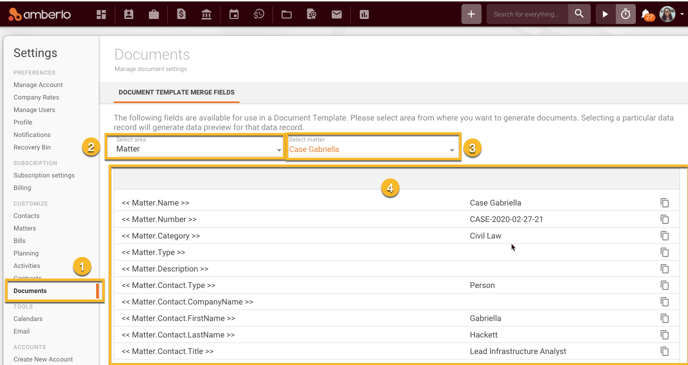
We hope this will help you to start using it smoothly. If you have any questions or feedback, please feel free to contact us via support@amberlo.io. We are always happy to hear from you!