Product Updates - 2023-09-15
- Specific VAT for Expenses can be customized. Now, you can set the VAT rates for the expenses when creating a timecard. In the timecard you will be able to see the preset rates. You can also create an expense types with the custom VAT rates in the account settings (1). Go to activities (2), type (3) and add new expense type (4). You will see the preset VAT rates (5). Invoice means that the VAT rate will be taken from the invoice settings. You can create new VAT rates near the General bill settings.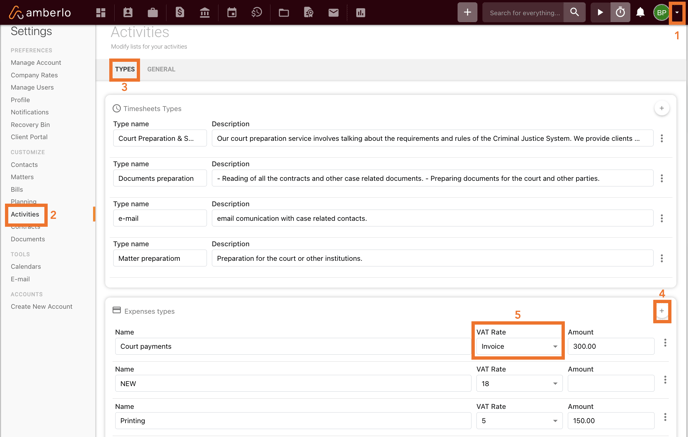
While creating a new expense you will be able to select and change the VAT rate from the presets. 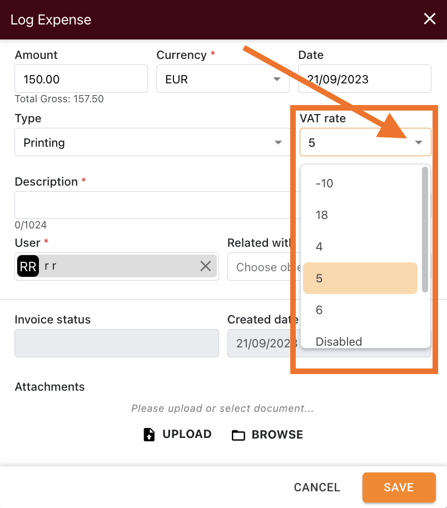
-Increased description characters for the timesheet type to 2000. You can add more detailed descriptions of the timesheet type in order to be more specific with your clients or team members. Timesheet types are needed for the registration of your work (How to create a timesheet type).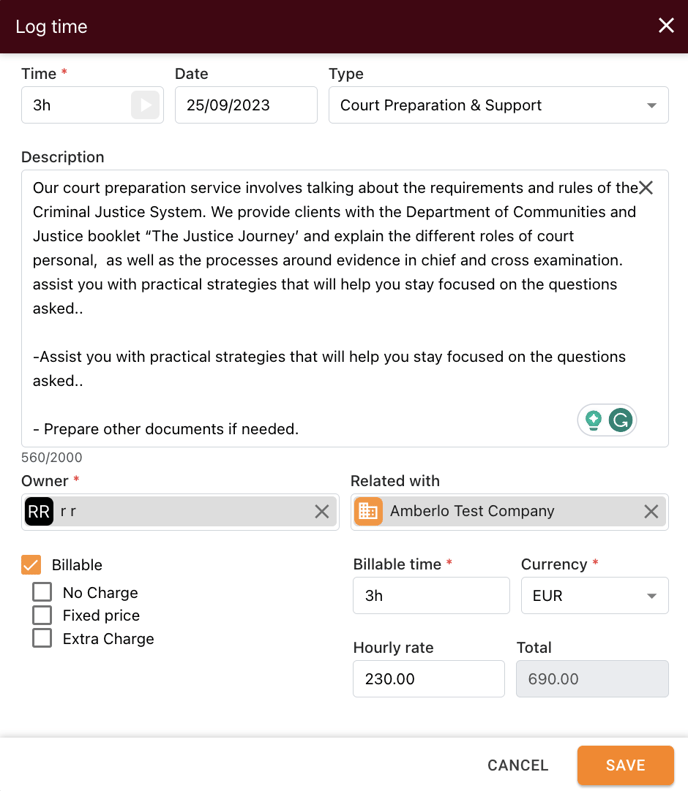
We hope this will help you to start using it smoothly. If you have any questions or feedback, please feel free to contact us via support@amberlo.io. We are always happy to hear from you!