How to create, edit or remove Timesheets and Expenses Types?
If you have Administrator rights in Amberlo you can easily to create or edit Timesheets and Expenses types.
How to access Timesheets and Expenses Types?
1. Go to the General Settings and click Activities in the left-hand menu.
2. Click the tab TYPES:
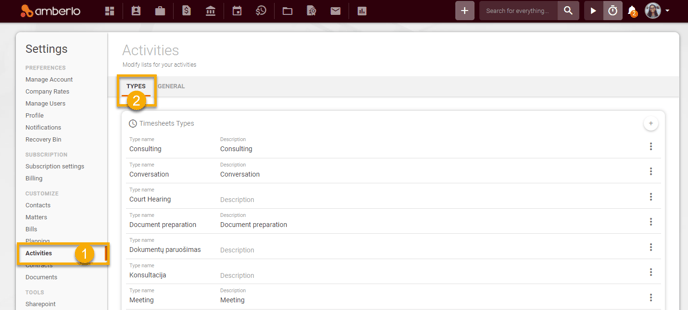
From Activities Types Settings, you can:
1. Create new Timesheets Types.
1. How to create new Timesheets Types?
- Click + button next to "Timesheets types".
- Enter Type name.
- Enter Type Description.
- Enter Rate (or select "Copy rates from existing type").
- Click the button Add:
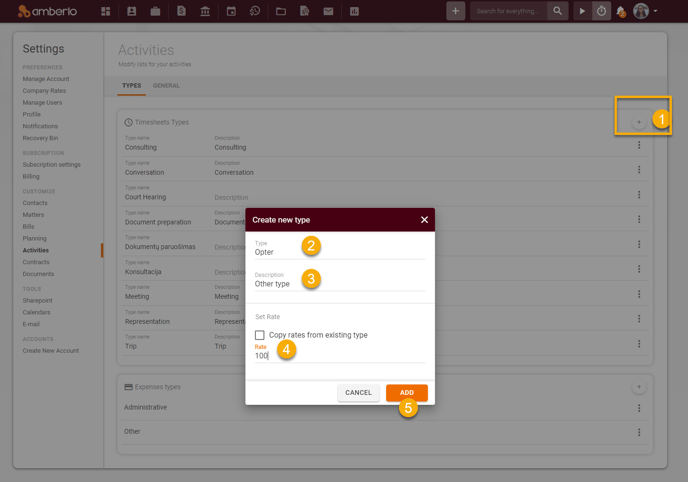
6. New Timesheet type will appear on the Timesheets Types list. Click the button Save to save your changes:
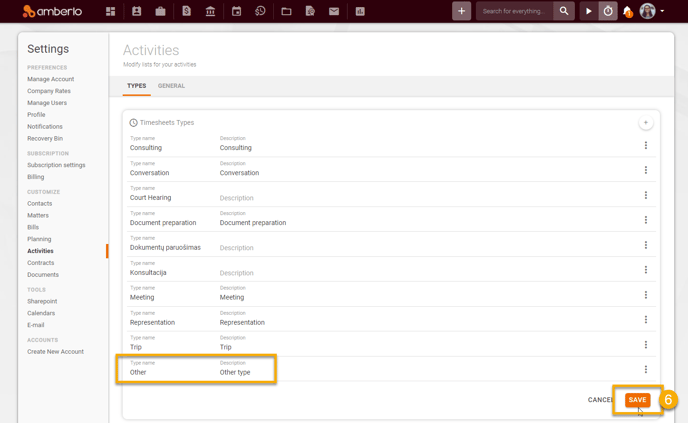
2. How to edit Timesheets Types?
1. Edit Type name or Description directly on the Timesheets Types table.
2. Click the button Save to save your changes:
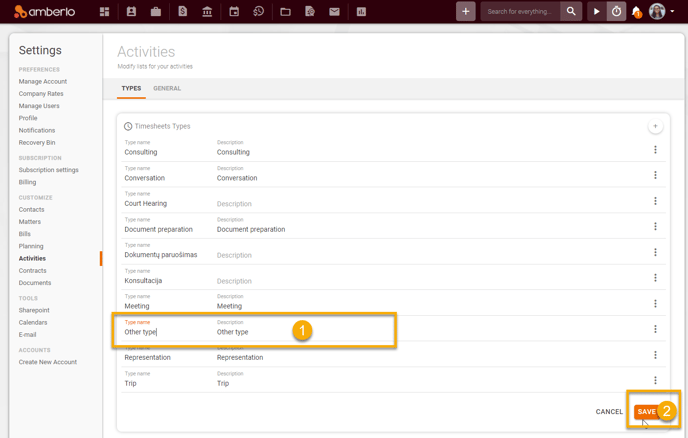
3. How to remove Timesheets Types?
1. Click three-dots button next to selected Timesheet Type and click the button Delete:
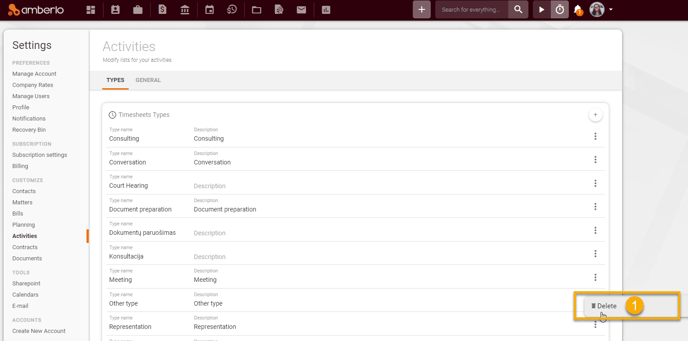
2. Removed Timesheet Type will disappear from the Timesheet Types table. Click the button Save to save your changes:
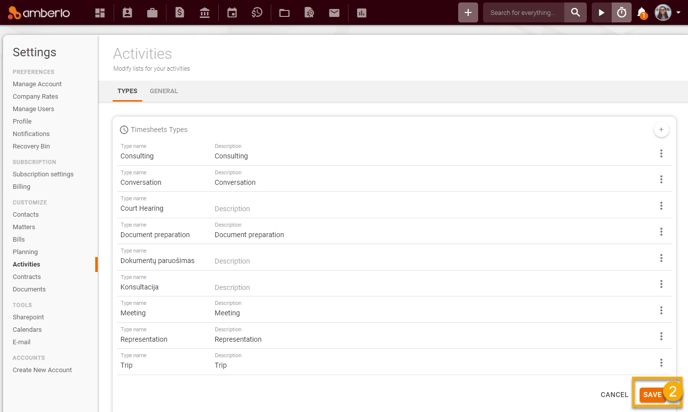
4. How to create new Expenses Types?
- Click + button next to "Expenses types".
- Enter Expense type.
- Click Save button to save your changes:
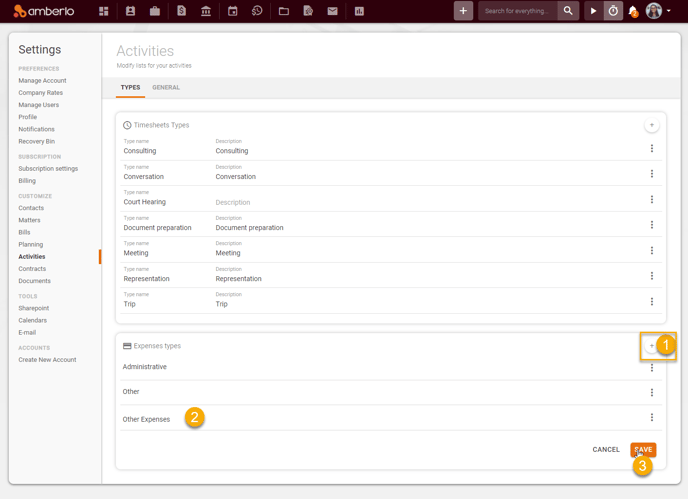
5. How to edit Expenses Types?
- Simply click on selected Expense type and edit it.
- Click Save button to save your changes:
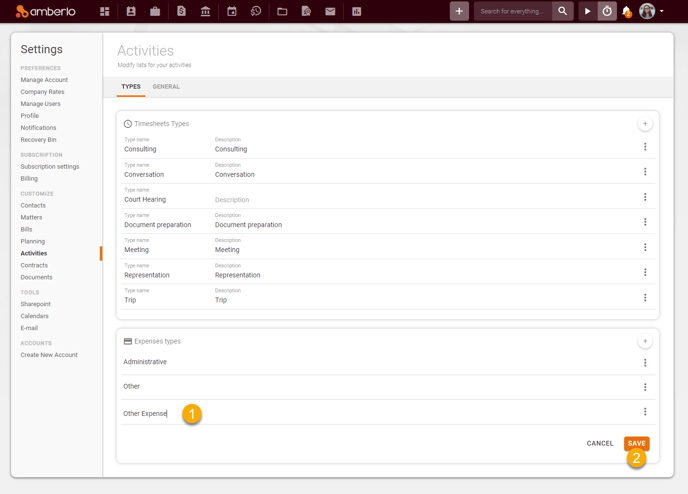
6. How to remove Expenses Types?
- Click three-dots button next to selected Expense Type and click Delete button.
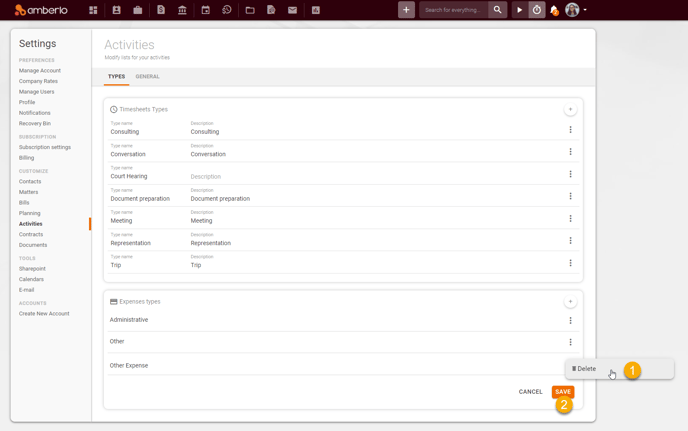
For more information about Activities Settings, click here.
We hope this will help you to start using it smoothly. If you have any questions or feedback, please feel free to contact us via support@amberlo.io. We are always happy to hear from you!