What Are Custom Fields?
Custom Fields lets you personalize Amberlo to meet your law firm’s unique needs and it's often created for additional information to store that is specific to your firm’s processes or practice areas. You can create a field for priority, cost, stage or anything else that’s important to your workflow, team, and company.
For example, you can add a spouse name field for divorce cases, or an incident date field for personal injury claims.
How to create Custom Fields, see here.
Once you have created Custom Fields, you will be able to see them:
1. Creating a new Contact:
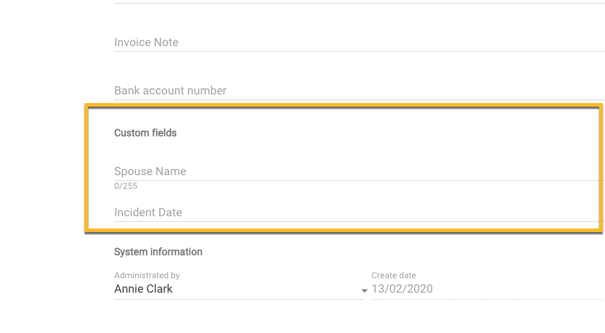
2. On Contacts card. If you want to edit it, just click on the field and make changes.
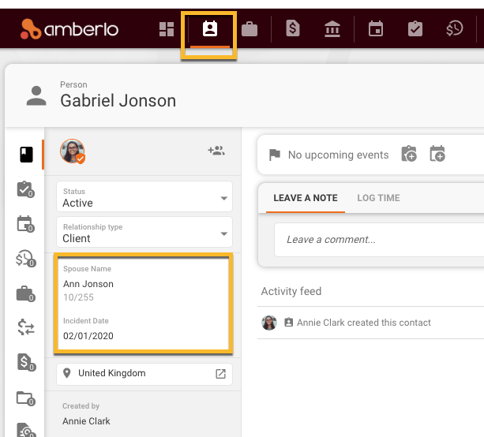
Quickly find important details
Filter the Custom Field to quickly find the field you need on Contact, Matter or Contracts.
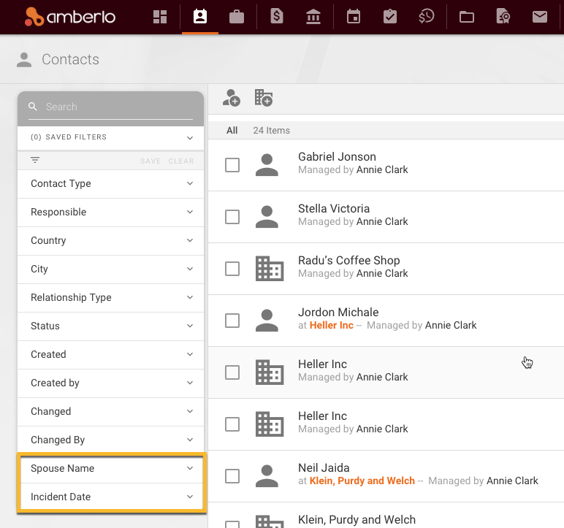
Note: make sure you marked the checkbox 'Filterable' (when creating a Custom Field) in order to filter them:
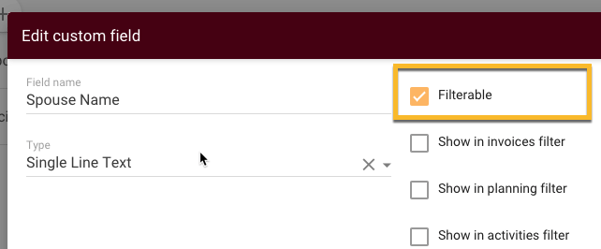
Who can create Custom Fields?
Only Account Administrators can create Custom Fields.
Does everyone in my Firm see the Custom Fields?
Yes, Custom Fields are visible firm-wide.
We hope this will help you to start using it smoothly. If you have any questions or feedback, please feel free to contact us via support@amberlo.io. We are always happy to hear from you!