Product Updates - 2023-10-27
- Computed custom fields added. Now you can create and use formulas in Amberlo with the custom fields. To create the formula, go to Custom fields settings and select the type Computed. For example, your client spends X amount of money on his medical bills, and you want to charge 20% of that if you win the case. In this example, you should have one custom field for the amount the client spends on his medical bills and then create another custom field that would calculate how much 20% is from that.
Formula can be created with arithmetic symbols ( + - * / ), variables with numbers (other custom field names inside {} and numbers. Formula example: {EUR client spend on medical bills} * 20 / 100
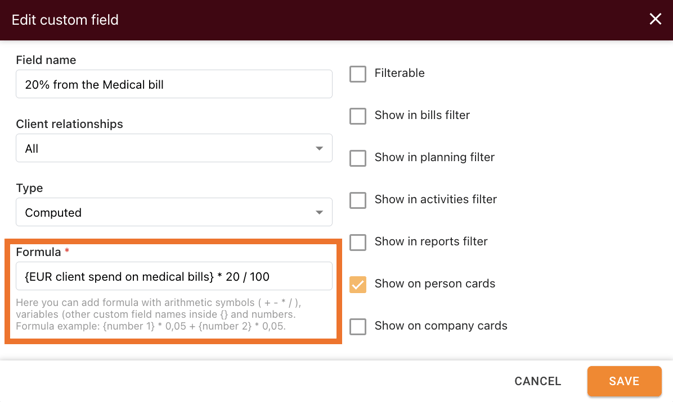
This is how it looks if presented on the contact card. 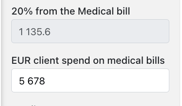
- Invoice sending/reminder templates. You can create several templates for invoicing and sending payment reminders to your clients. You can send the selected template manually from the invoice page. Open the invoice and press the envelope icon ![]() . It will open a smaller pop-up window to send an invoice template or the reminder template
. It will open a smaller pop-up window to send an invoice template or the reminder template 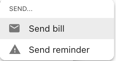 . After selecting which one you want to send, you will see the template your client will receive.
. After selecting which one you want to send, you will see the template your client will receive.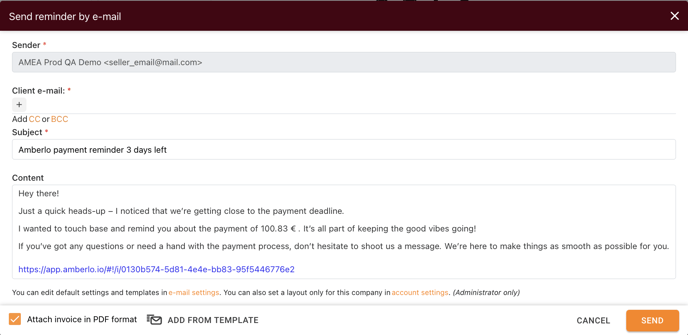
If you want to choose a different one, you can press ![]() button, and you will be able to choose from your created templates or create a new one.
button, and you will be able to choose from your created templates or create a new one.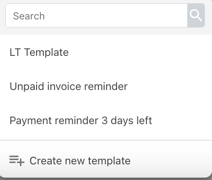
- Group timesheets by Contact in activities reports. We added a grouping by client function in the reports that we were missing before. Now you can prepare the reports in the activity section more easily.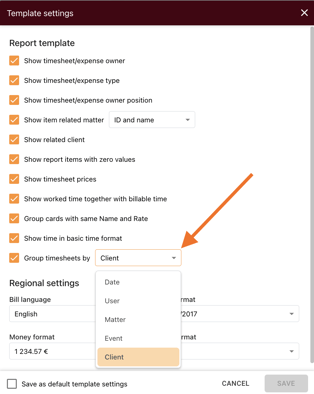
- You can search the Notes in the Global search. We added an extra tab to enable the search in notes according to the text you inserted. After inserting the word, it will show you the places where similar notes are inserted, like matter or contact cards.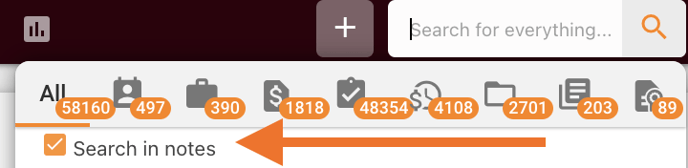
We hope this will help you to start using it smoothly. If you have any questions or feedback, please feel free to contact us via support@amberlo.io. We are always happy to hear from you!