How to add Related Person information based on the role at the case on the Document Template?
Once the matter has customers and related contacts like a debtor, attorney, and so on in Amberlo, and you need to include this information about the attorney or debtor in a document template regarding their type, you can do it: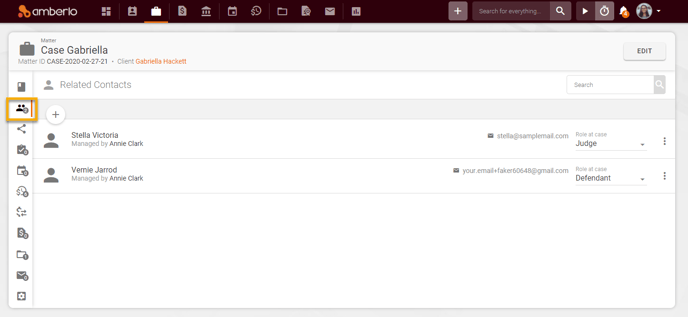
Simply follow these steps:
- Go to the General Settings and select the tab Documents in the left-hand menu.
- Go to the tab Document Template Merge Fields.
- Select area - Matter.
- Select Matter:
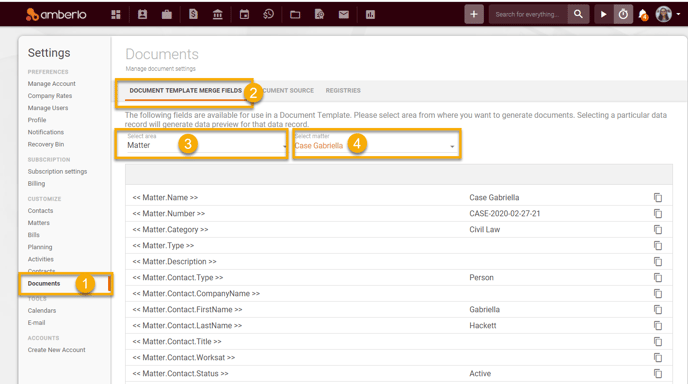
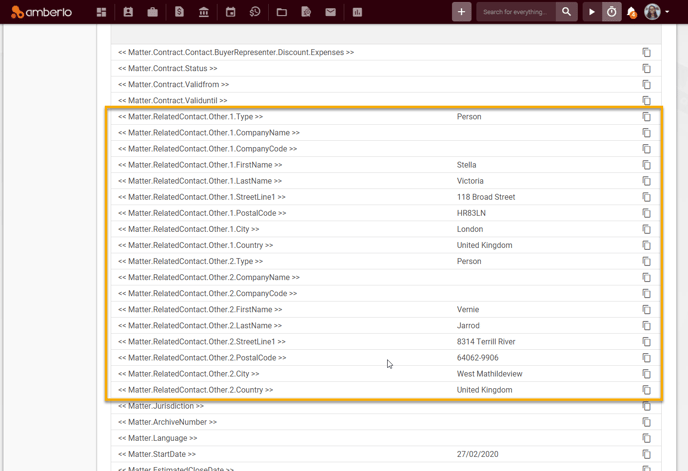
Use these fields to create the Document Template. For more information on how to create a document template, click here.
We hope this will help you to start using it smoothly. If you have any questions or feedback, please feel free to contact us via support@amberlo.io. We are always happy to hear from you!