Can I Export Notes to Excel?
Amberlo allows you to export Notes to Excel:
1. Go to the Amberlo Dashboard.
2. Go to the Activity feed.
3. Click the more-vert button.
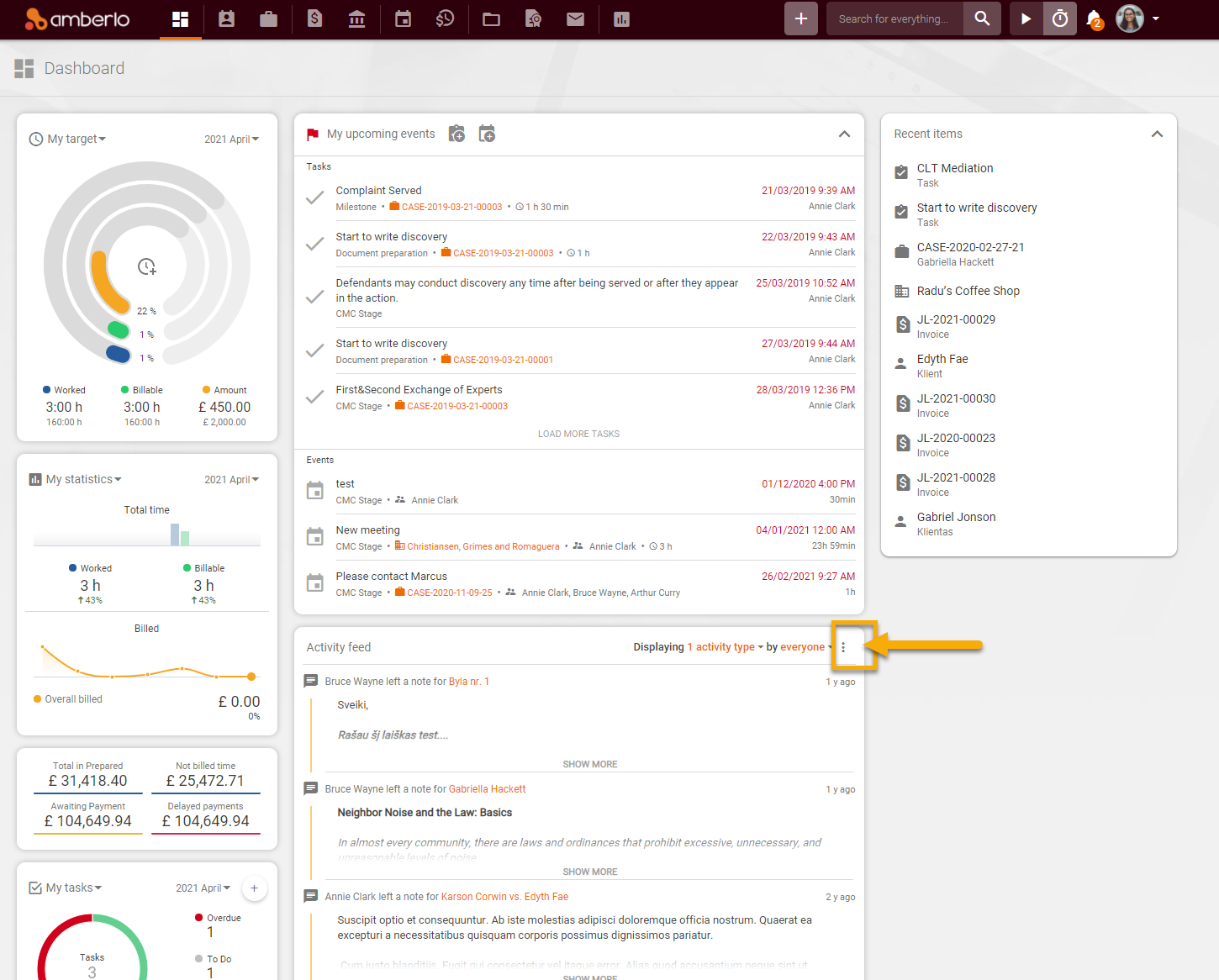
4. Click Export notes to Excel:
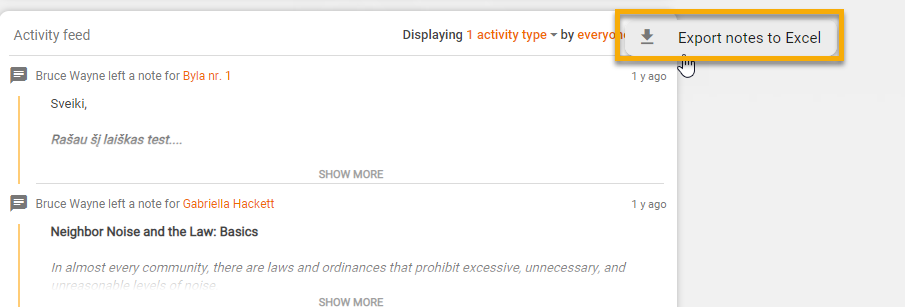
Your notes will be exported to Excel file. You will find it on the bottom left corner:
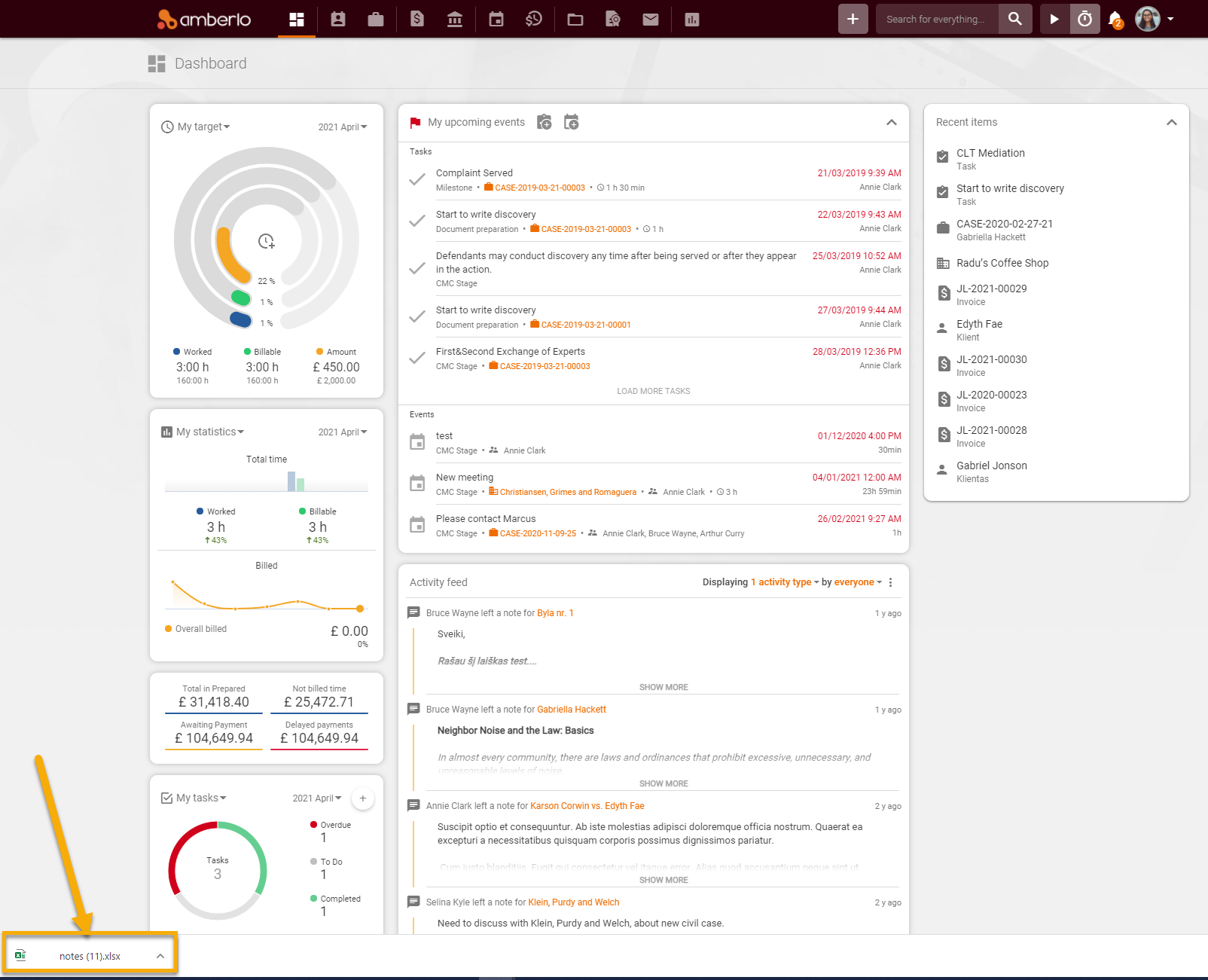
We hope this will help you to start using it smoothly. If you have any questions or feedback, please feel free to contact us via support@amberlo.io. We are always happy to hear from you!