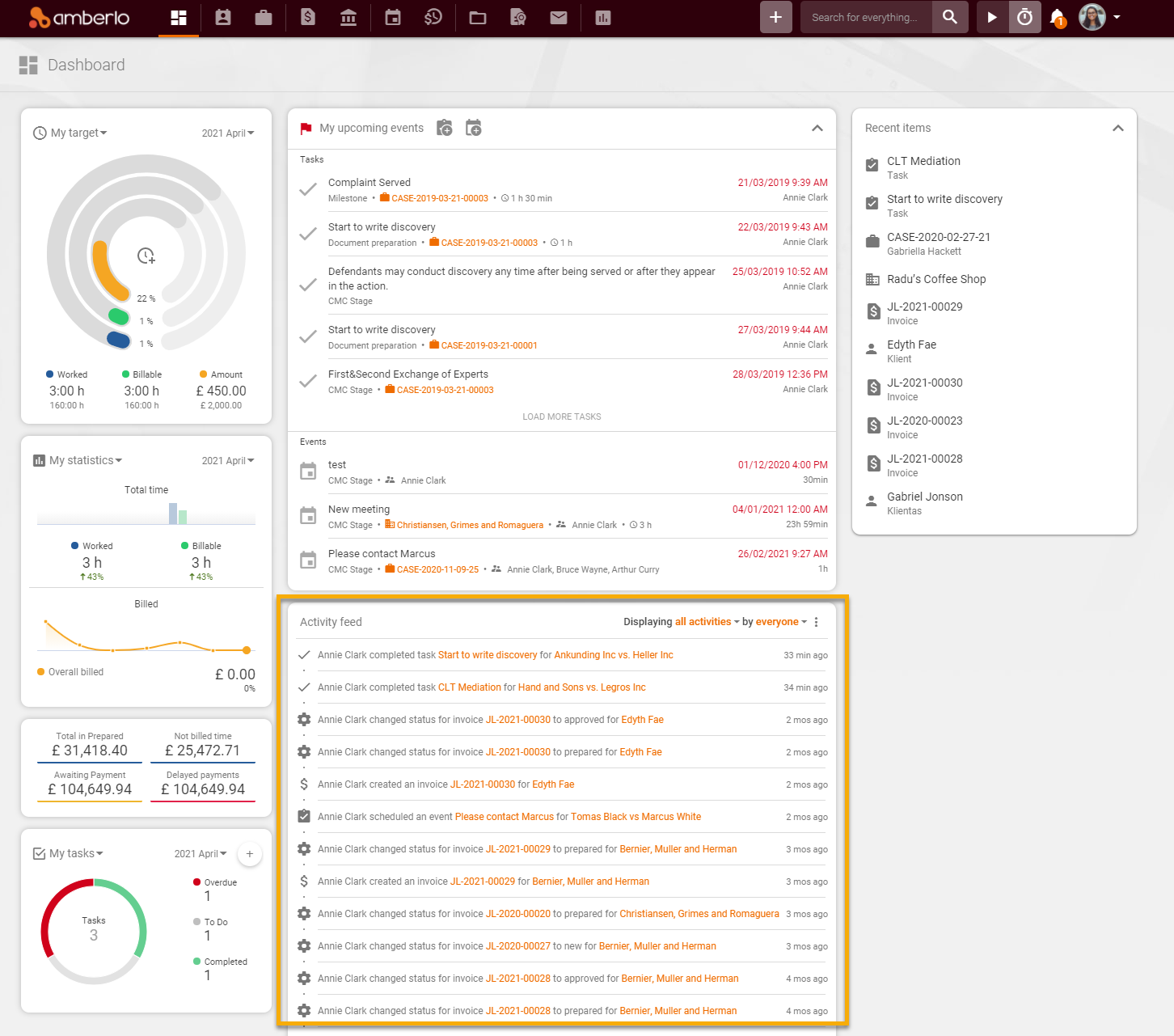How to use the Activity feed?
The Activities feed shows you who is doing what during the day. Also, it keeps a complete history of all the changes to the data.
How to access the Activity feed?
Go to the Dashboard. My Activity feed will be displayed at the bottom of the screen:
In the Activity feed you can:
- Choose what activities you want to see.
- Choose whose activities you want to see.
- Export Notes to Excel. Click the three-dots button and click Export notes to Excel:
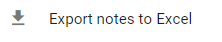
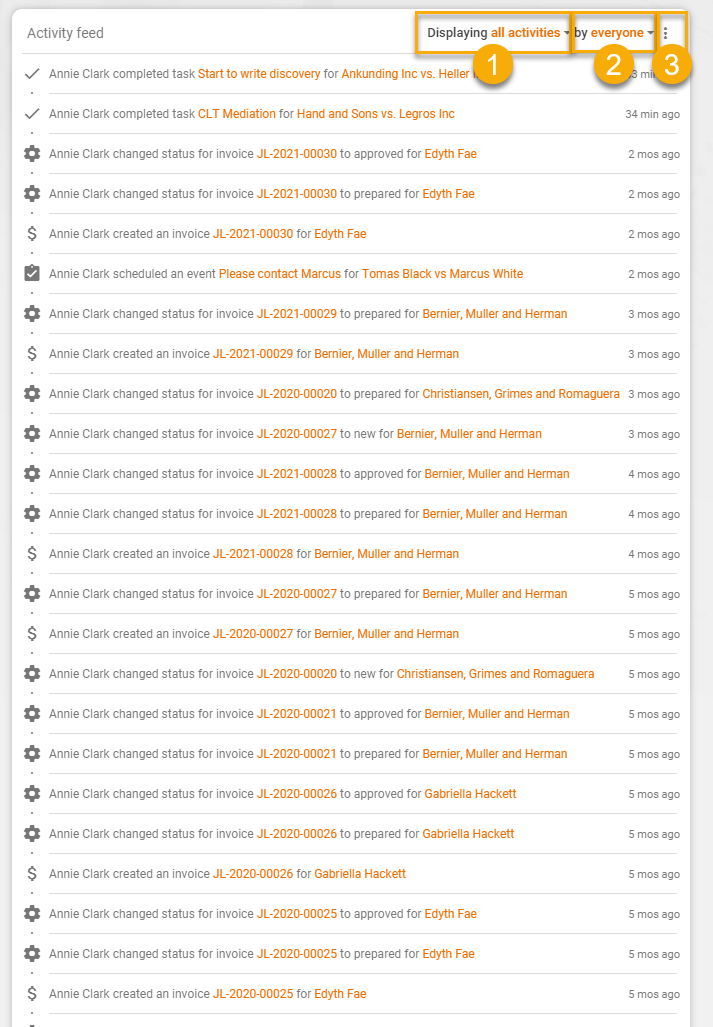
We hope this will help you to start using it smoothly. If you have any questions or feedback, please feel free to contact us via support@amberlo.io. We are always happy to hear from you!