Product Updates - 2023-08-04
- New design of Data Input: the design of the input fields has been updated, making it easier and more intuitive to enter information.
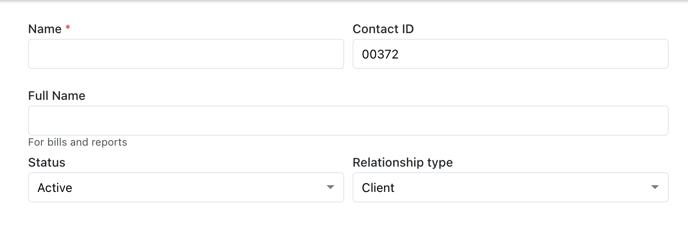
- Enhanced Date Filters: the date filtering system now includes relative dates for daily, weekly, and monthly periods and options for present and past dates, making it more convenient to filter data in any section.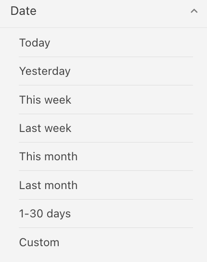
- Document Preview for Contracts: to check the uploaded contract, you can press on it and easily open the preview mode instead of downloading the document to your computer as before.
- Change the Seller information in the Report: when the reports are created in the activity section, the seller information can be changed according to your Branch information in Amberlo.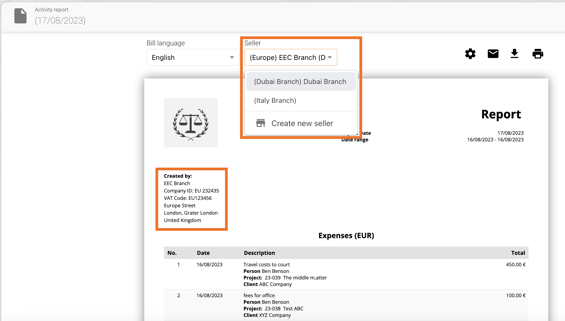
- Improved Email Formatting: more formatting options as additional fonts and font sizes have been added to the email editor.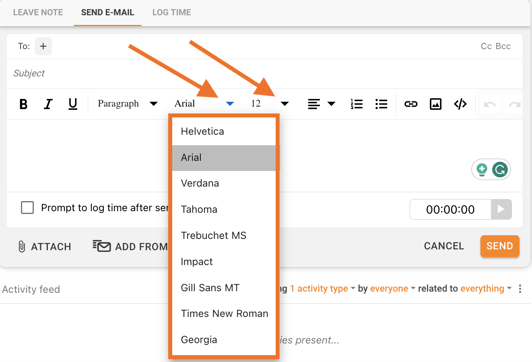
- Timesheet Comments Section: now, you can write and read comments or notes on each timesheet. This is an extra improvement to help the timesheet approval process be more transparent (read more here).
- Timesheet Audit Trail: a timesheet audit trail now records every step, including creators' and approvers' names and dates when the timesheet was created, approved or rejected (read more here).
- Task Assignment for multiple users: from now on, multiple team members can be assigned to a single task.
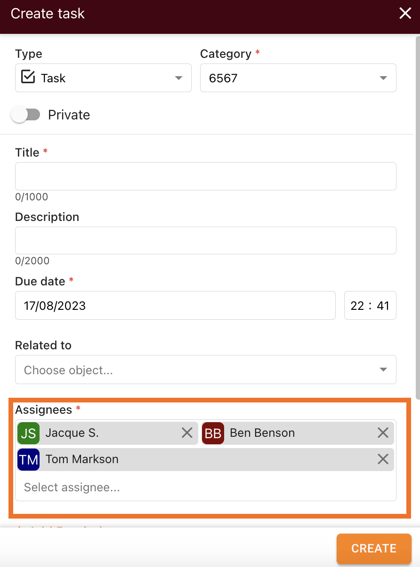
We hope this will help you to start using it smoothly. If you have any questions or feedback, please feel free to contact us via support@amberlo.io. We are always happy to hear from you!