How to use Recovery Bin?
This is where you can recover recently deleted data: Timesheets, Expenses, Bills, Persons, Companies, Tasks, Events, Matters or Contracts. For a very limited time, it remains in the recovery bin and can be recovered. Recovery may take from several seconds to several minutes.
Note: the recovery bin will be emptied automatically from time to time, and that recovery is never guaranteed. Recover recently deleted timesheets, persons, companies, tasks and events, matters and contracts.
How to access Recovery Bin?
1. Go to General Settings by clicking on your profile picture in the top right corner.
2. Click Recovery Bin in the left-hand menu:
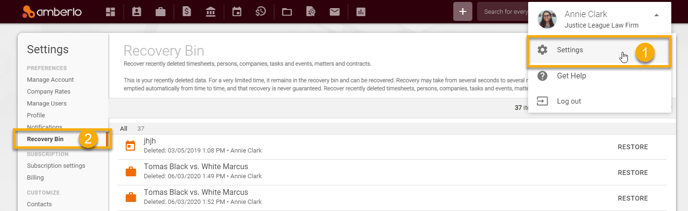
View of Recovery Bin
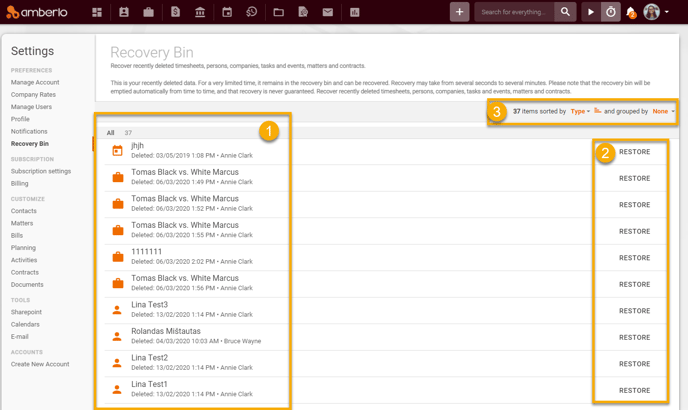
1. List of deleted data.
2. The buttons Restore - use them to restore deleted data.
3. Sorting and grouping buttons - use them to find your deleted data.
How to Restore deleted data?
1. Simply click the Restore button.
2. Confirm your action by clicking the button Restore:
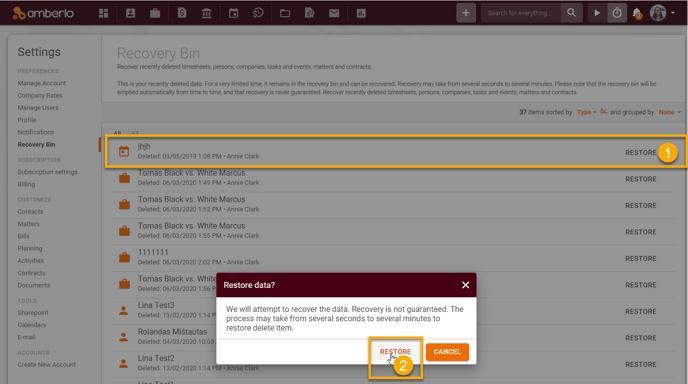
Note: Only Account Administrators can access Recovery Bin.
We hope this will help you to start using it smoothly. If you have any questions or feedback, please feel free to contact us via support@amberlo.io. We are always happy to hear from you!