How to set custom rates for Contacts/Matters?
In Amberlo we have 2 levels of hourly rate system. The first is set on the company account level. And the second can be set for individual clients and their matters
Sometimes, there are clients that have our exceptional attention. The same applies to the price we charge them. You can add individual hourly rates for each client or their matters. To do so, open the Contact/Company card and select the settings section (1). Then select the "RATES"(2).
By default, all the Contacts/Companies take hourly rates from your Account settings. To change that, you should select to use Custom (3) rates. You can select the preferable currency (4) for each client, which might be different from your account currency. After that, just insert the rates according to the type and the position of your employees (same as in your company rates). After finishing, always press SAVE.
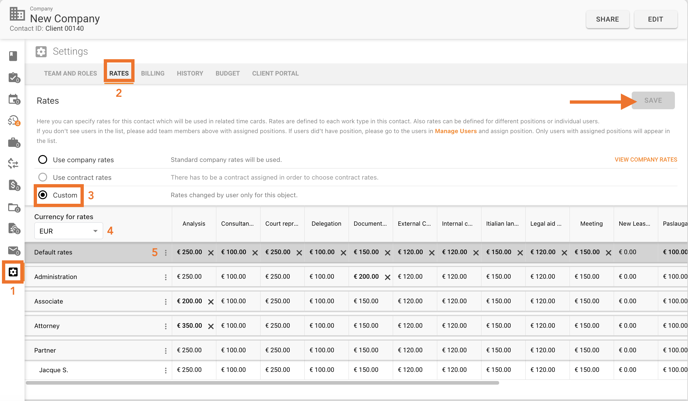
If you set up custom rates in the Contact/Company card of your client, those rates will be used only if the timecard is created for this client.
How to set rates in the Matter Card?
The rates are set up exactly the same as in the Contact/Company card.
If you created a new Matter card, the rates by default are taken from your Contact/Company card "use client rates" are marked automatically (2).
If your Contact/Company has one or more matters, you need to enable from where those matters will take the hourly rate. You can select "use company rates" (1) that are set in your account settings. If you registered the contract in Amberlo, you can set up specific rates agreed in the contract "use contract rates" (3), this is active only if the matter has assigned contracts to it. Or you can set up the custom rates that will apply only for this matter specifically.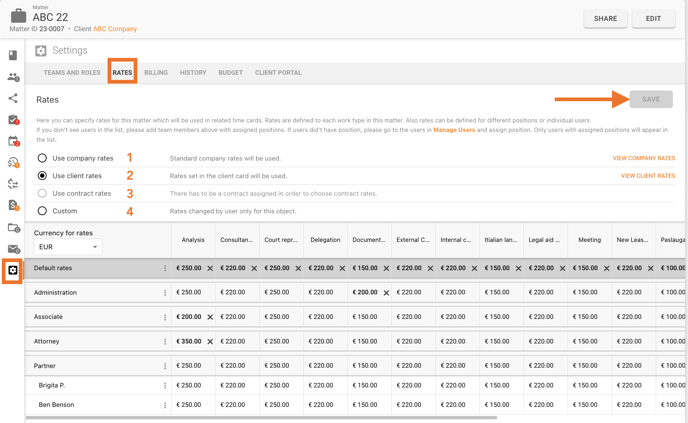
After you choose the rates you want to use, don't forget to press SAVE.
We hope this will help you to start using it smoothly. If you have any questions or feedback, please feel free to contact us via support@amberlo.io. We are always happy to hear from you!