How to change your interface language in Amberlo?
Amberlo supports 11 languages: English, Lithuanian, Finnish, French, Russian, Portuguese, Polish, Estonian, Spanish, Arabic and Ukrainian. So if you'd like to change your interface language, follow these easy steps:
1. Go to the General Settings and click Profile in the left-hand menu.
2. Go to the tab MAIN INFORMATION.
3. Click expand button on the field Language and select the Language from the list.
4. Click the button Save:
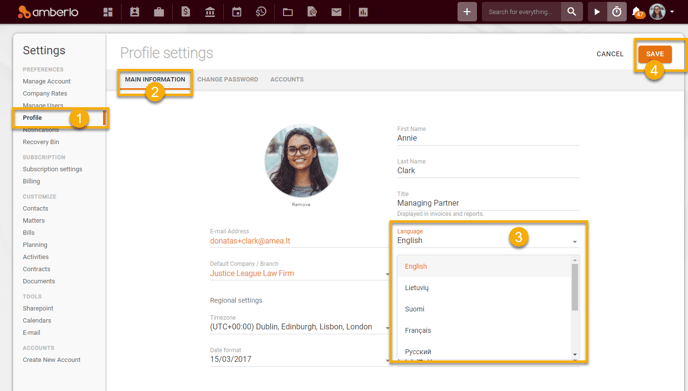
We hope this will help you to start using it smoothly. If you have any questions or feedback, please feel free to contact us via support@amberlo.io. We are always happy to hear from you!