How to Change Currency for Company Rates?
If you have administrator rights you can change the Currency for your Company Rates:
1. Go to the General Settings and click Company Rates in the left-hand menu.
2. Select Currency for rates from the Currency list.
3. Click the button Update to save your changes:
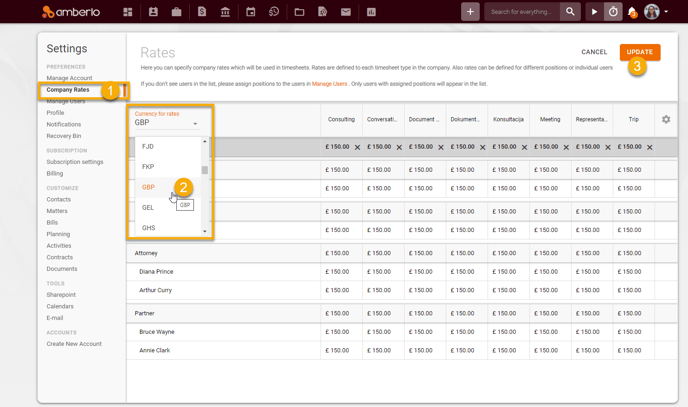
Timesheets created after the currency change will use this currency, except for those Matters, Contacts or Contracts for which an individual currency for rates is set. For more information how to set Currency for rates for Matters, Contacts or Contracts click here.
Note: Only the account Administrator can access Company Rates.
We hope this will help you to start using it smoothly. If you have any questions or feedback, please feel free to contact us via support@amberlo.io. We are always happy to hear from you!