Can I set selected Custom Fields to be visible only to selected Matters categories and types?
You have created Custom Fields for Matters that you want to see only for selected Matters Categories or Types, you can easily do this:
- Go to the General Amberlo Settings and click Matters in the left-hand menu.
- Go to The tab CUSTOM FIELDS.
- Click + button if you need to create a new custom field (or open created custom field).
- Enter Field name.
- Select Matter Categories and Types.
- Click the button SAVE to save your changes:
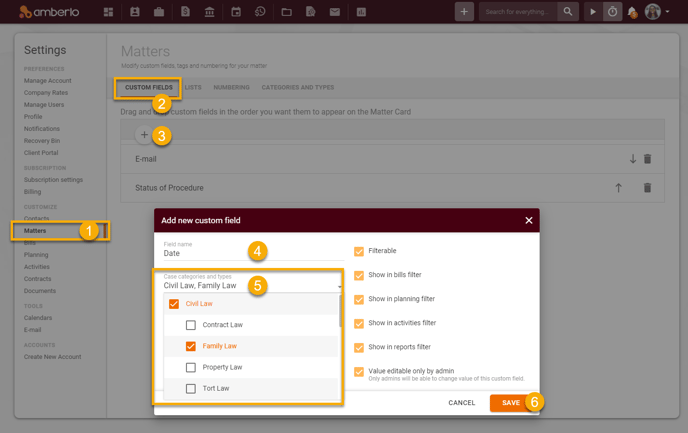
In the example above, the Matter Custom Field Date will be displayed in the following matters that have the category Civil Law and the type Family Law:
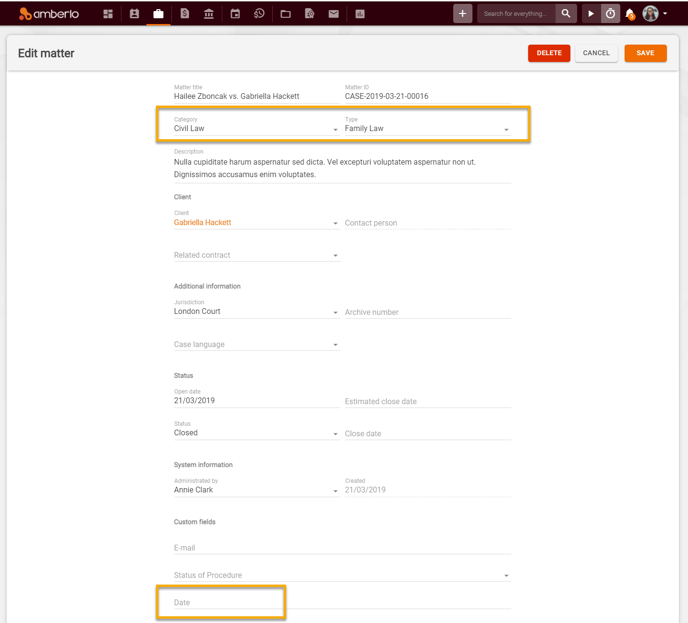
For more information on how to create Custom fields click here.
We hope this will help you to start using it smoothly. If you have any questions or feedback, please feel free to contact us via support@amberlo.io. We are always happy to hear from you!