Can I select exact users in Target Widget?
If you need to check the target of the exact user, you can easily do it:
1. Go to the Dashboard and click on the Target list:
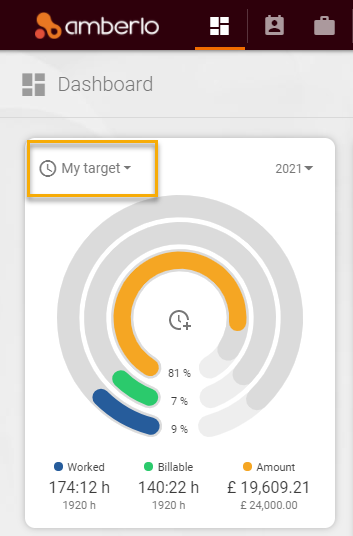
2. Mark user or users whose Targets you want to see:
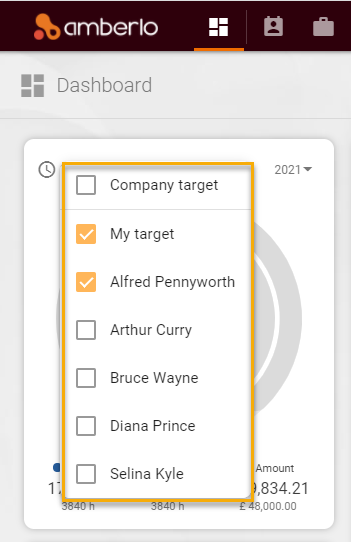
Amberlo will only show the Targets of the users you have selected:
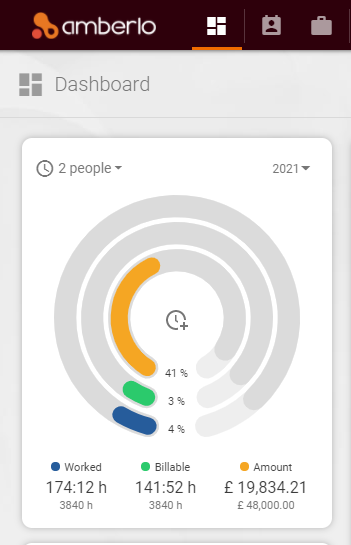
For more information on how to use Analytics Widgets click this link.
For more information on how to Customize Time Targets click here.
We hope this will help you to start using it smoothly. If you have any questions or feedback, please feel free to contact us via support@amberlo.io. We are always happy to hear from you!