Product Updates - 2024-07-12
- The internet links are clickable on the tasks. Now links that are inserted into the task will be active and open the link destination straight away.
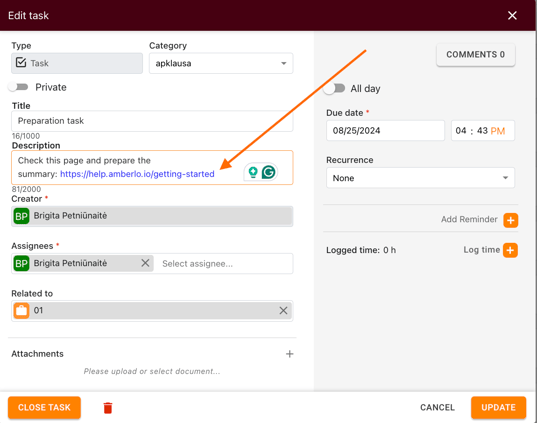
- Amberlo account removal. You can quickly request to delete your data from the Amberlo system without contacting support. To do that, you should navigate to the Account Settings and select the Manage Account section. At the very bottom of the page, you will see the suggestion to remove the account. Press on it to confirm your request, and an additional table will pop up asking you to insert the reason for this request; by doing that, you will automatically send the message to the Amberlo support team. They will contact you to confirm your decision and will remove the account. 

Please have in mind that only a user with the manager rights can do this.
You can read more about the entire process here.
We hope this will help you to start using it smoothly. If you have any questions or feedback, please feel free to contact us via support@amberlo.io. We are always happy to hear from you!