Product Updates - 2023-12-15
-
-
"Apply original rate when duplicating timesheets "enabled → rate = 100eur
-
"Apply original rate when duplicating timesheets "disabled → rate = 50eur
-
To enable the feature, go to account settings (1), select activities (2), select general (3) and mark use original rate for duplication (4). Press save after enabling or disabling the feature. 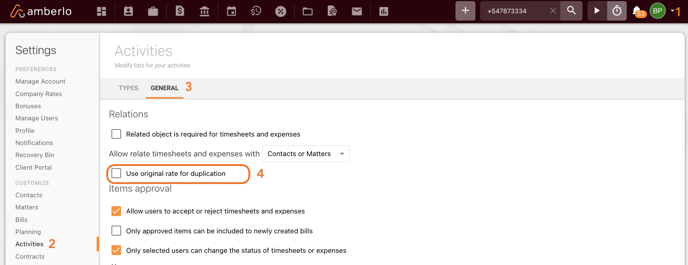
- Recognize phone numbers in the Amberlo system. This change will allow you to connect Amberlo with other programs with click-to-call functionality. You will be able to call your clients directly by pressing the number in the Amberlo system.
- Block/lock past months so users can't enter timesheets with historical data. This is a Premium plan feature only. Now, you can block the time period to stop allowing users to insert the timesheet with the past date or edit the old ones. To enable this feature, go to account settings (1), select activities section (2), and select general (3). Mark "Lock timesheets" checkbox and choose the period that needs to be blocked (4). You can select the past period by day, week or month (4).
A grace period (5) is needed if you want to allow additional days to be open within the selected period.
Ignore lock for (6), where you can select a user from your company who will be responsible for the timecards and will be the only one who can create or edit timecards; nevertheless, the feature is enabled. After the adjustments are made, please press the save button.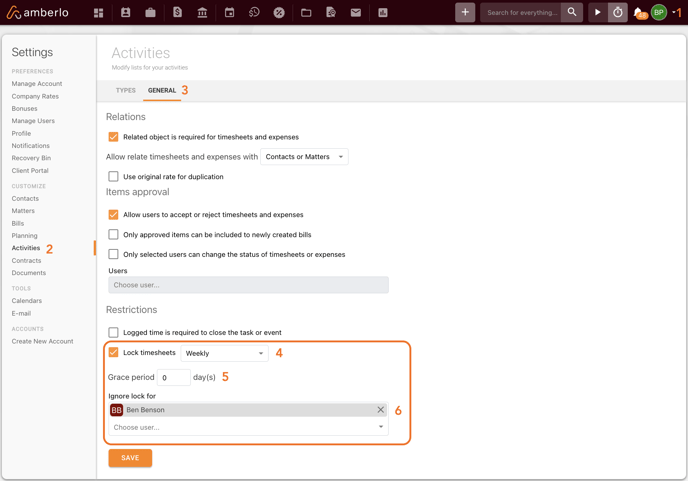
For more information about this feature, read here.
We hope this will help you to start using it smoothly. If you have any questions or feedback, please feel free to contact us via support@amberlo.io. We are always happy to hear from you!