Product Updates - 2023-08-25
- User tagging with "@" in Amberlo notes you can tag your colleagues, and they will receive an email notification. When writing “@”, - a dropdown appears with all the possible choices of users in your company.
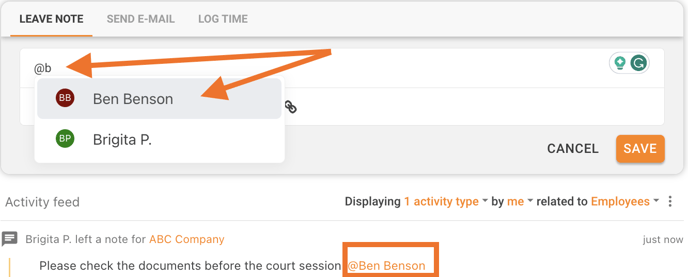
- Tagged users receive email notifications. A person who is tagged - will receive an email notification with the direct link to check where he was mentioned.” After he presses “View Note,” - he goes straight to the Matter page, Company page, Person page, Timesheet card, Event or etc... (depending on where he’s tagged).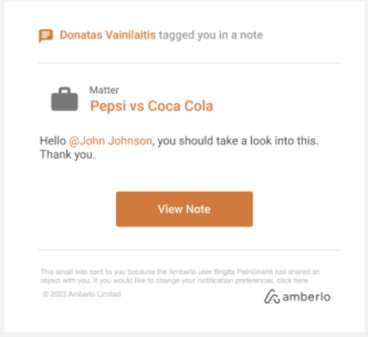
We hope this will help you to start using it smoothly. If you have any questions or feedback, please feel free to contact us via support@amberlo.io. We are always happy to hear from you!