Product Updates - 2023-07-14
- Matter status inactive/close doesn't allow the addition of new timesheets or invoices; If you select the Matter status close or inactive, this permanently blocks your users from logging the time or issuing an invoice. Still, notes, tasks and events would be active, as it might need to add additional information to those matters.
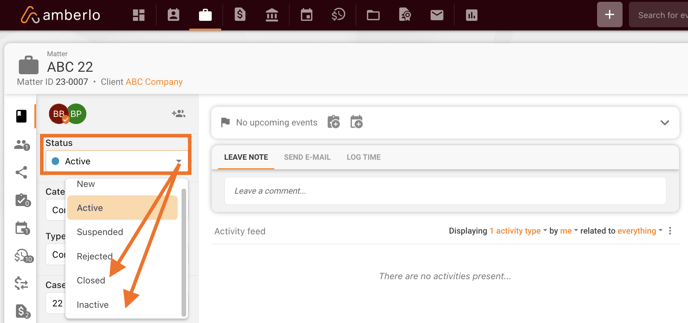
- Show the expense owner position in the invoice report; before, you could show only the timesheet owner, but now you will identify the specific person on timesheets and expenses at the same time. To turn this on, press the ![]() icon on the invoice page. Then select the "show timesheet/expense owner" and press save.
icon on the invoice page. Then select the "show timesheet/expense owner" and press save.
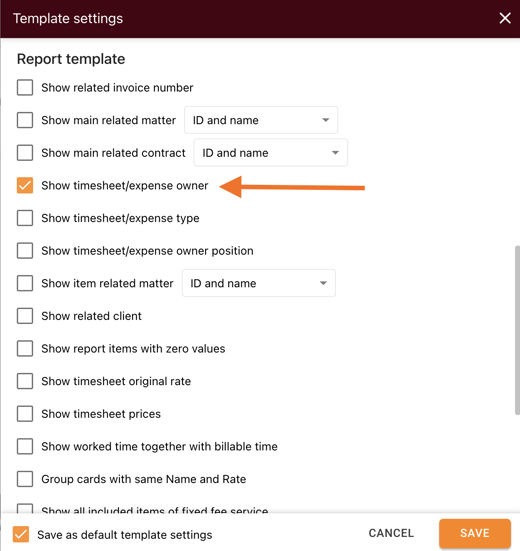
After enabling this extra setting, you will see the name and the position of the expense owner. 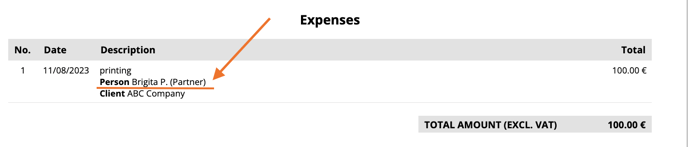
- New filters added Contact member and Contact member role; We added new filters to each section to simplify the search when you want to see all the clients, matters, timesheets or invoices where a specific team member is working. For example, you want to see all the clients that belong to a specific employee. This filter will work correctly if the role's function is used in the Contact and Matter cards. 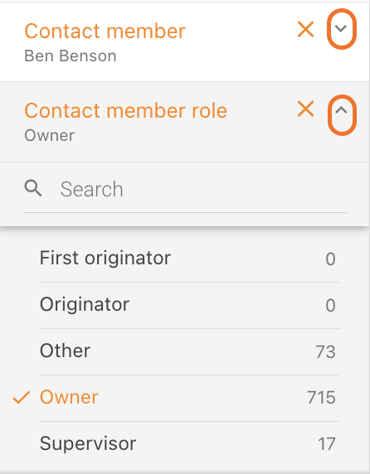
We hope this will help you to start using it smoothly. If you have any questions or feedback, please feel free to contact us via support@amberlo.io. We are always happy to hear from you!