How to use Global Timer?
You can quickly access Global Timer at any time you use Amberlo. Simply click the play button on the top bar menu:
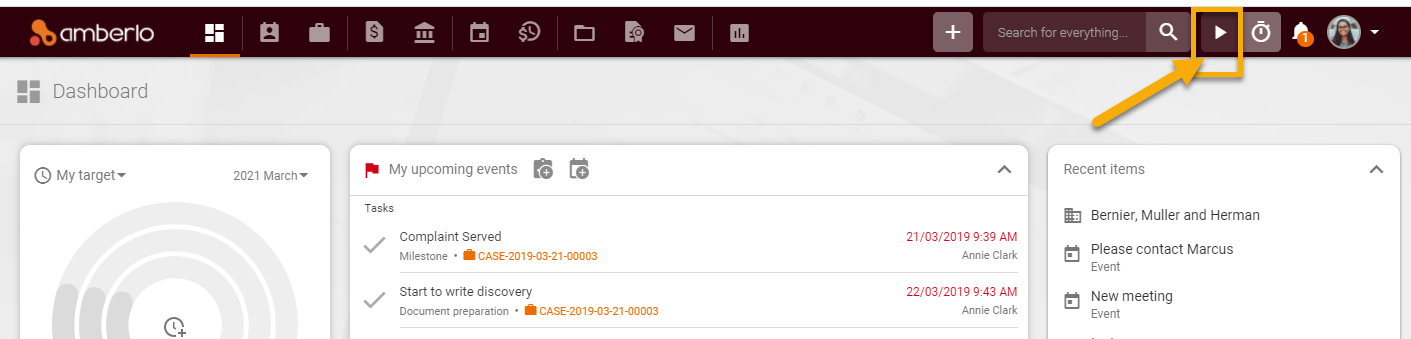
The Timer will be running:
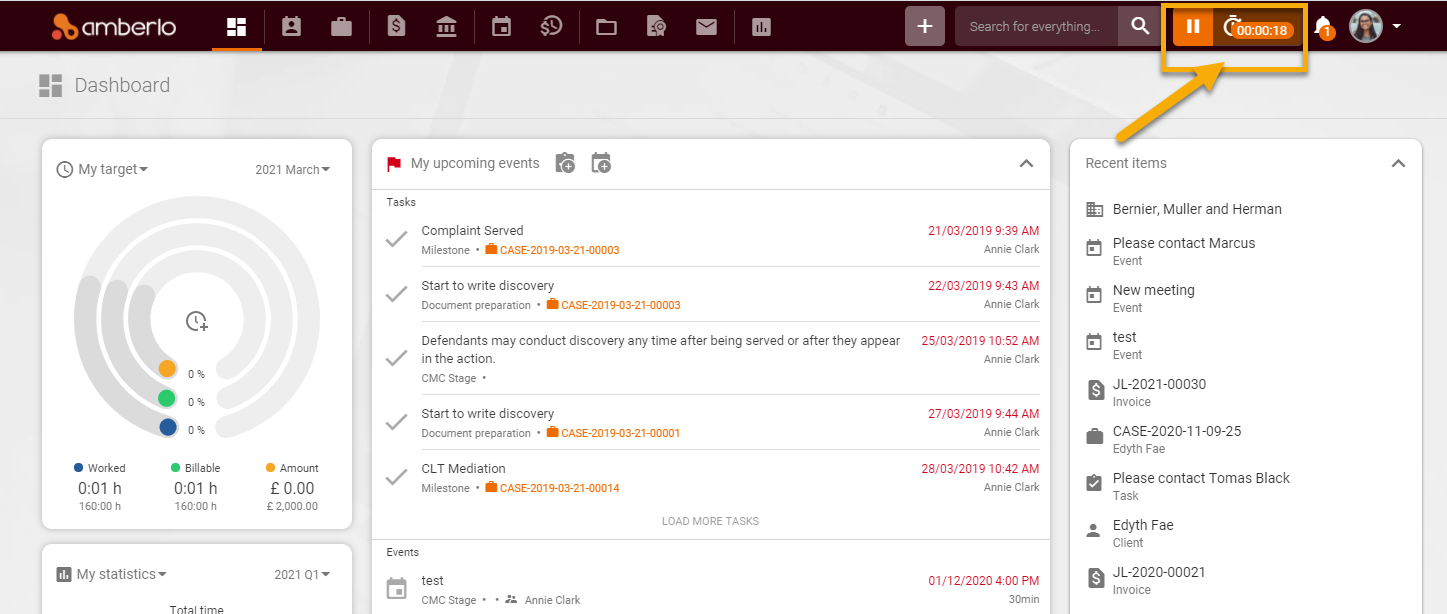
You can continue using Amberlo. When you decide to stop Timer, simply click the stop button:

The Timer will be stopped, "Logged time" window will be opened. Enter data into Logged time window and click the button Save:
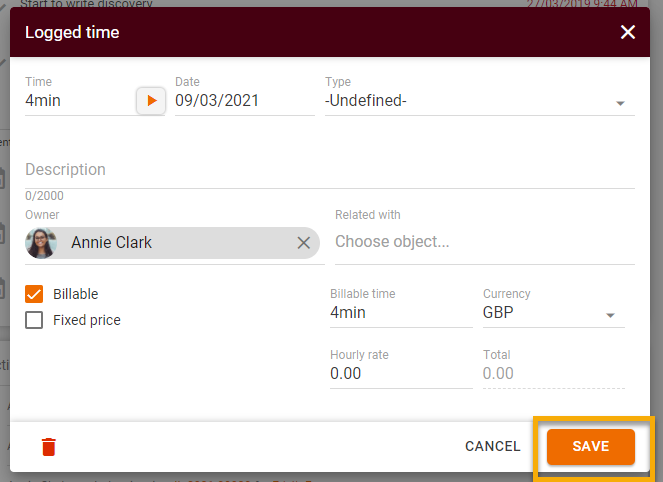
The Timesheet will be saved. You will be able to find it in the Activities module next to all Timesheets.
We hope this will help to start using it smoothly. If you have any questions or feedback, please feel free to contact us via support@amberlo.io. We are always happy to hear from you!