How to Use a Quick Add Button?
You can add any desired activity to Amberlo using the Quick Add button +. This button will be always accessible on the top right corner of your screen, no matter where you are in Amberlo.
How to Perform Quick Add Button?
1. Press the + button;
2. Select the required activity.
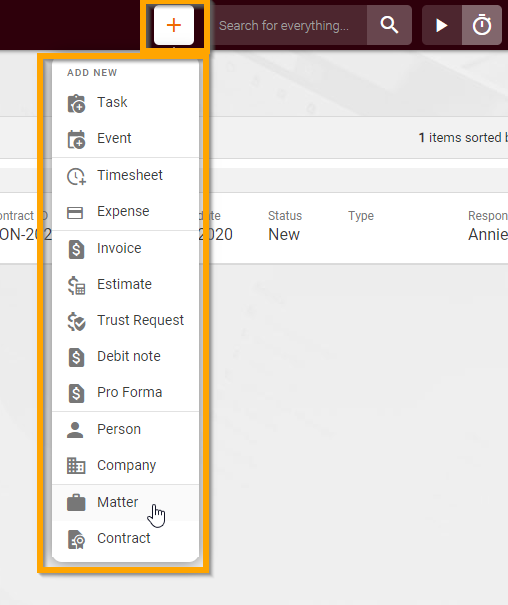
For example, you want to quickly add a new matter.
1. Press the + button and select Matter;
2. Enter the relevant information.
3. Once you are done, you can choose the following buttons: Save, Cancel, or Save and Add Another.
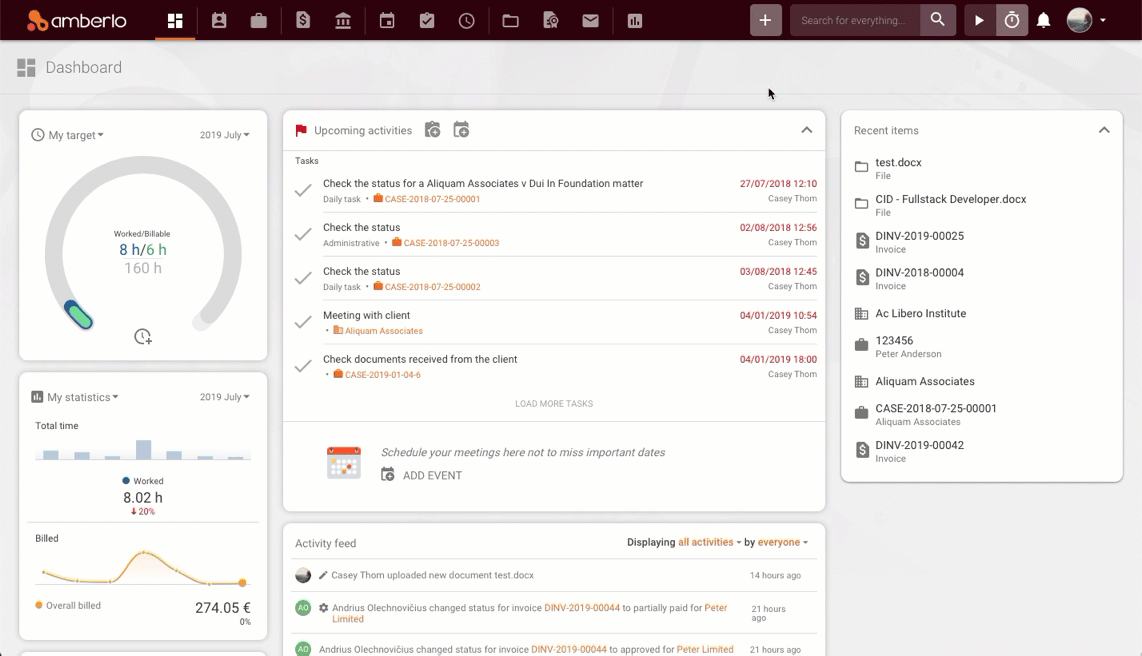
We hope this will help you to start using it smoothly. If you have any questions or feedback, please feel free to contact us via support@amberlo.io. We are always happy to hear from you!