How to Sort and Group Contacts?
If you have a lot of Contacts in Amberlo you can use sorting and grouping to make it easier to find them:
1. Go to the Contacts module.
2. You can see the sorting and grouping buttons on the upper right corner of the screen:
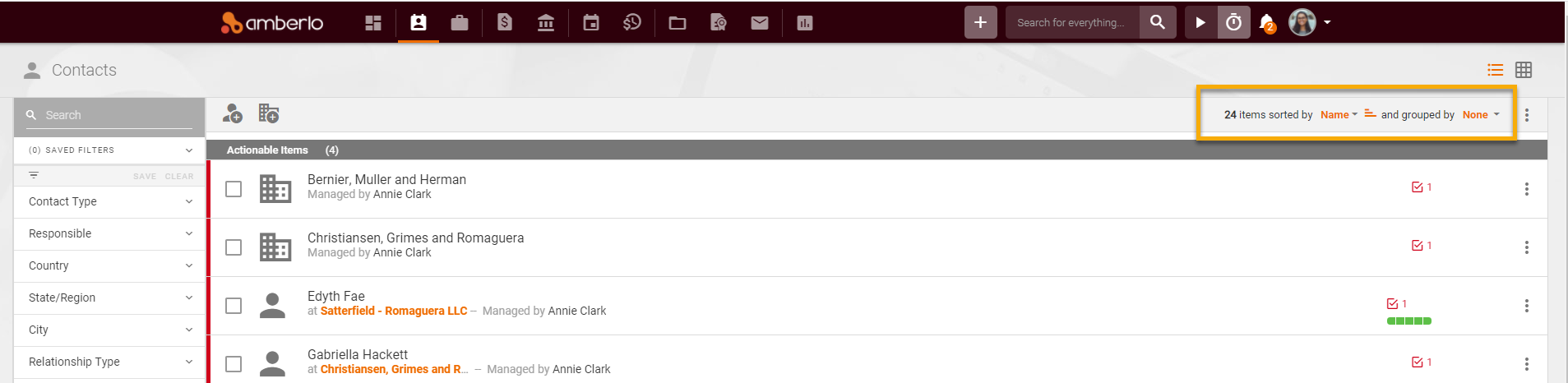
3. You can select to sort Contacts by Name, Last Name, Client Type, Recently used, Created date, Budget:
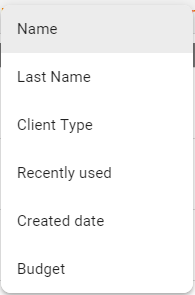
4. It is possible to group users by Name, Responsable, Create date, Change date, Status. You can also mark the checkbox "Actionable items" - this option allows you to see all actionable contacts on the top of the Contacts list:
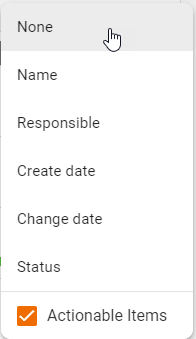
We hope this will help to start using it smoothly. If you have any questions or feedback, please feel free to contact us via support@amberlo.io. We are always happy to hear from you!