How to remove multiple Tasks/Events?
Now You can easily Remove multiple tasks or events in the Planning module:
- Go to the Planning module.
- Select the List view or Table view.
- Mark selected tasks/events using checkboxes or the function Select all:
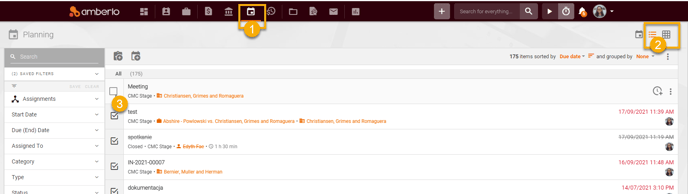
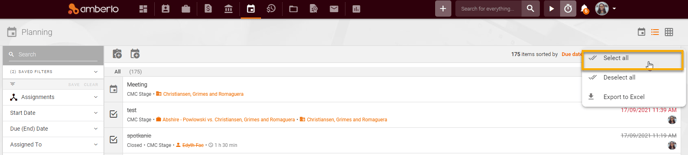
- Click bulk action Remove.
- Click the button CONFIRM to confirm your changes:
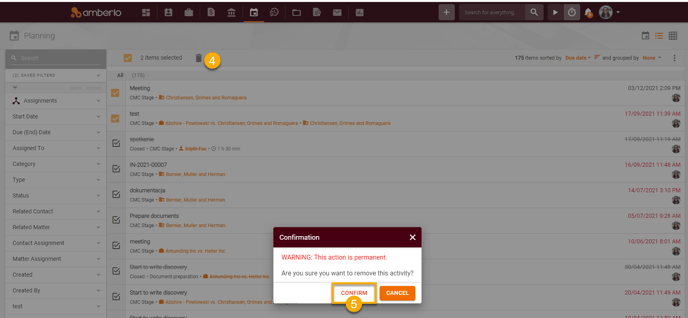
For more information on how to work with Calendar, click here.
We hope this will help you to start using it smoothly. If you have any questions or feedback, please feel free to contact us via support@amberlo.io. We are always happy to hear from you!