How To Log Time in an Activities?
1. Got to Activities (1);
2. Click + icon (2);
3. Click Timesheet (3);
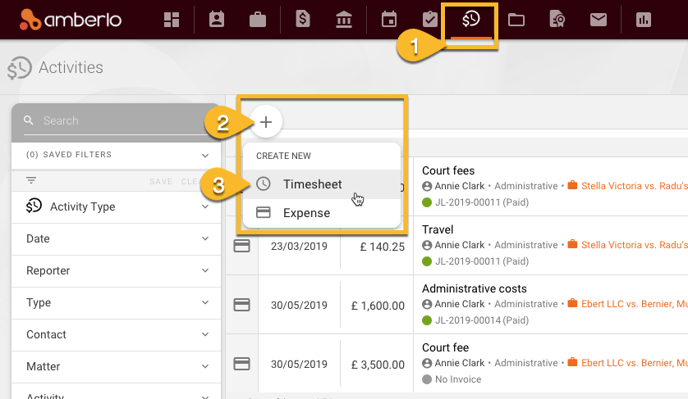
4. Fill in the details of the new Timesheet;
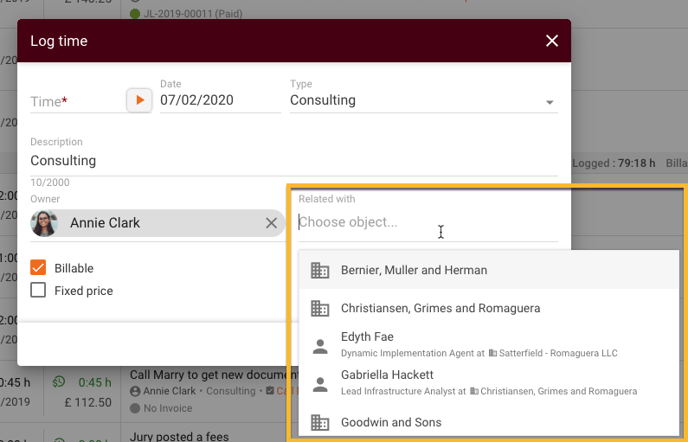
Note: When you Log Time from the Activities or Dashboard tabs you will need to manually select the related object with it: Matter or Contact. Just click on the Related with tab and select the object.
5. Click Save.
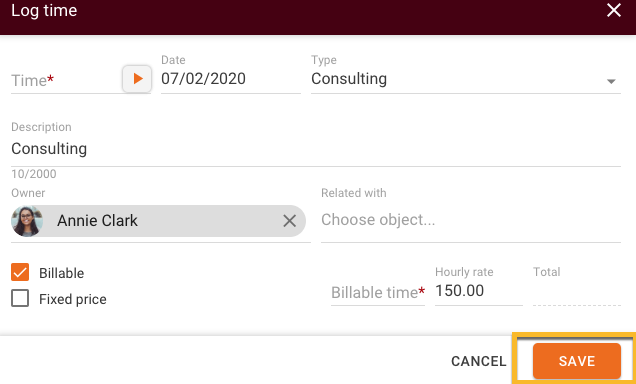
We hope this will help you to start using it smoothly. If you have any questions or feedback, please feel free to contact us via support@amberlo.io. We are always happy to hear from you!