How to connect Amberlo with a social media account?
To enhance security and give our users more control over their accounts, we have updated our login policy. From now on, to use a social media account for login, you must first link it to your existing account.
Steps to Link Your Social Media Account:
- Log in to your account using your traditional username and password.
- Navigate to your user profile: Settings > Profile > Accounts.
- Click on the wanted social network account
- Follow the prompts to link your desired social media account.
By requiring this additional step, we aim to prevent any unauthorized access and ensure that you have full control over the accounts linked to your profile.
You can also see in the settings what accounts are connected to your user profile and change that if needed.
Do not forget to press SAVE after connecting or disconnecting the accounts.
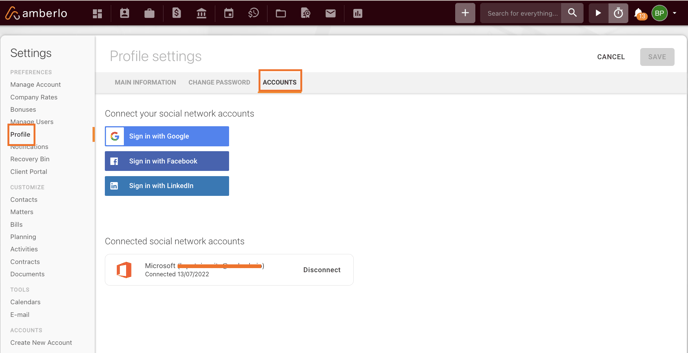
You can also see in the settings what accounts are connected to your user profile and change that if needed.
Do not forget to press SAVE after connecting or disconnecting the accounts.
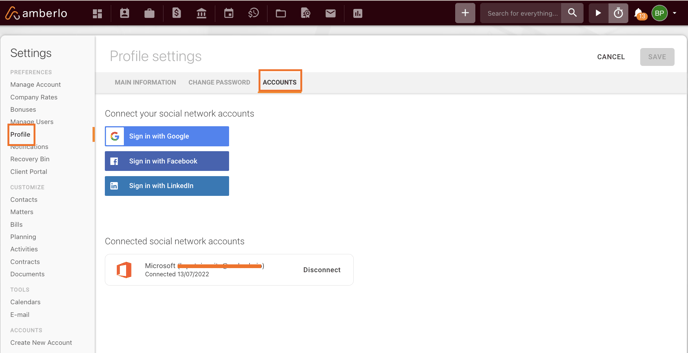
We hope this will help you to start using it smoothly. If you have any questions or feedback, please feel free to contact us via support@amberlo.io. We are always happy to hear from you!