How to find and use Accounts Receivable Report?
In the Accounts Receivable Reports in Amberlo, you can generate Accounts Receivable Reports based on receivables age, contact, matter, responsible person, etc. Select the desired criteria and Amberlo will instantly generate a report.
Anatomy of Accounts Receivable Report
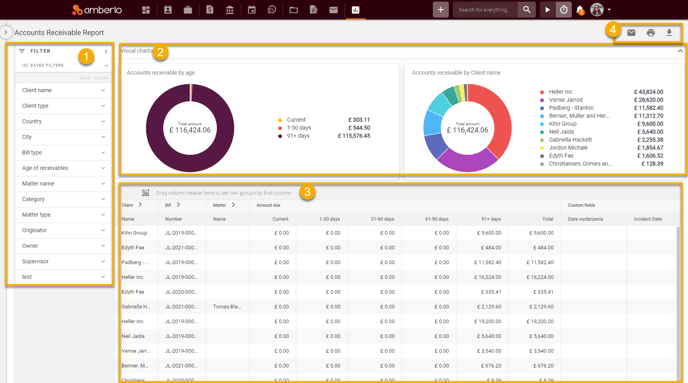
1. Filters menu - Using filters, you can select the invoices that will be included in the generated report.
2. Visual Charts - Amberlo automatically generates visual charts - Accounts receivable by age Chart and receivables by your selected criteria, such as Accounts receivable by Client name chart.
3. Report Elements Table - This table view displays all available report items for receivables. Select the items you want and include them in the Receivables Report.
4. Buttons menu (send, print, download) - You can easily send generated reports to clients, print generated reports, or download them to your computer.
We hope this will help you to start using it smoothly. If you have any questions or feedback, please feel free to contact us via support@amberlo.io. We are always happy to hear from you!