How to create, edit or remove Users Positions?
This is where you can create Users Positions that you can later assign to users.
Note: Only Account Administrators can access Users Positions settings.
How to access the Users Rates Positions list?
1. Go to General Settings and click Manage Users in the left-hand menu.
2. Go to the tab RATE POSITIONS:
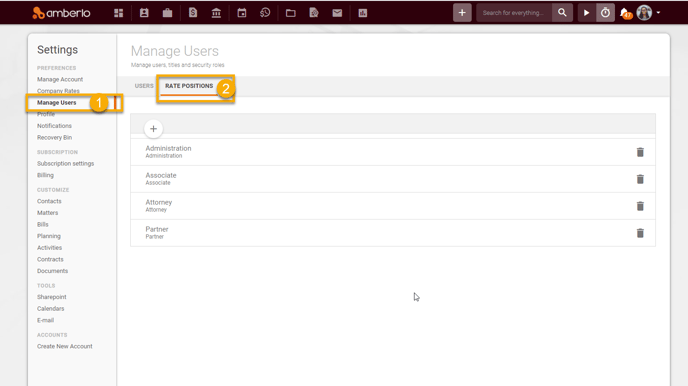
From Rates Positions list, you can:
1. How to Add a New Position?
- Click the [+] button and the Position window will be opened.
- Enter position Name.
- Enter position Description.
- Click the button Save:
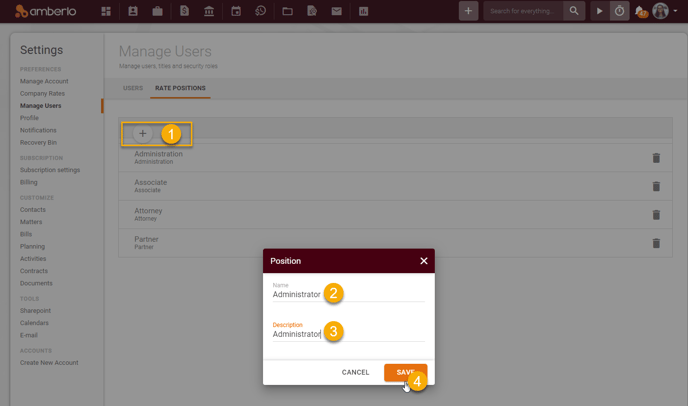
The new Position will be immediately displayed on the Rate Position list.
2. How to Edit existing Positions?
- Click on the selected Position.
- Do selected changes.
- Click the button Save:
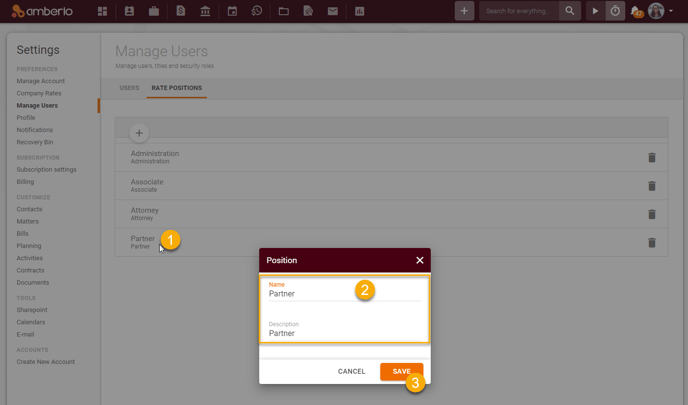
3. How to Remove Position?
- Click the Remove button next to the selected Position.
- Click Confirm button to confirm your decision:
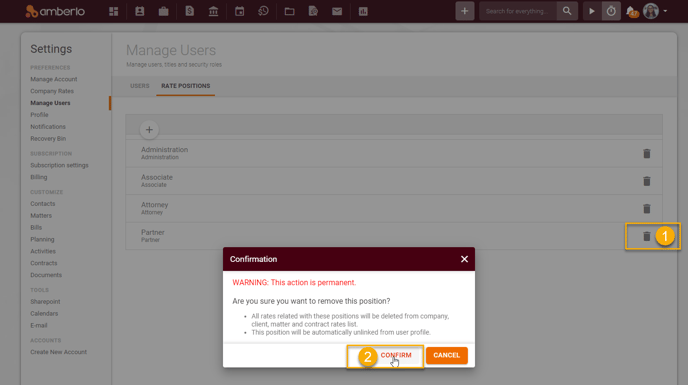
We hope this will help you to start using it smoothly. If you have any questions or feedback, please feel free to contact us via support@amberlo.io. We are always happy to hear from you!