How to Clear Unnecessary Mobile Application Data?
One of the reasons why you can't connect to Amberlo mobile applications, your phone may have accumulated too much unnecessary application data.
You can clear unnecessary application data on Android phones by following these steps:
1. Press and hold the Amberlo icon for a few seconds until additional buttons appear:
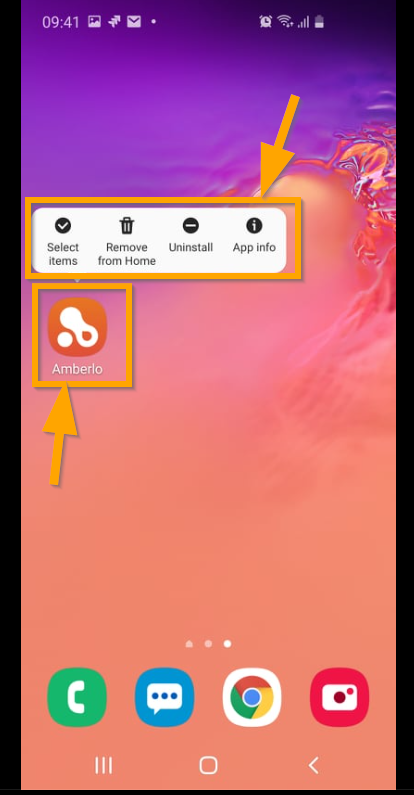
2. Then press the button App info:
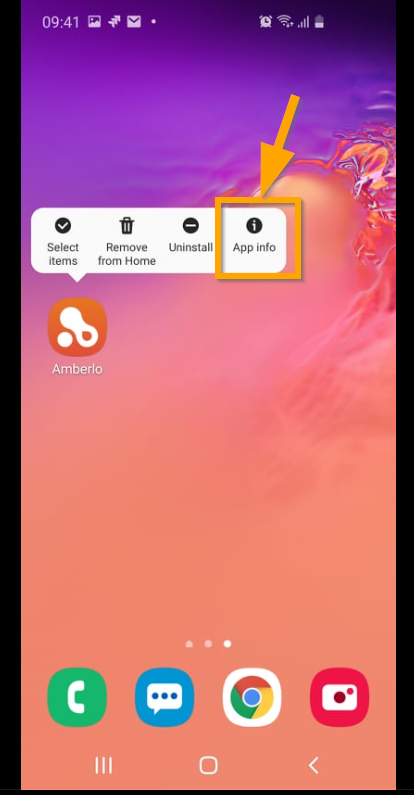
3. Press Storage:
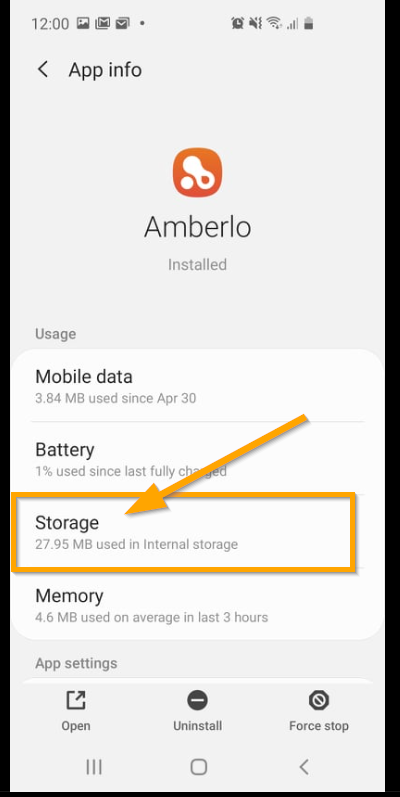
4. You'll see two buttons at the bottom of the screen: Clear data and Clear cache:
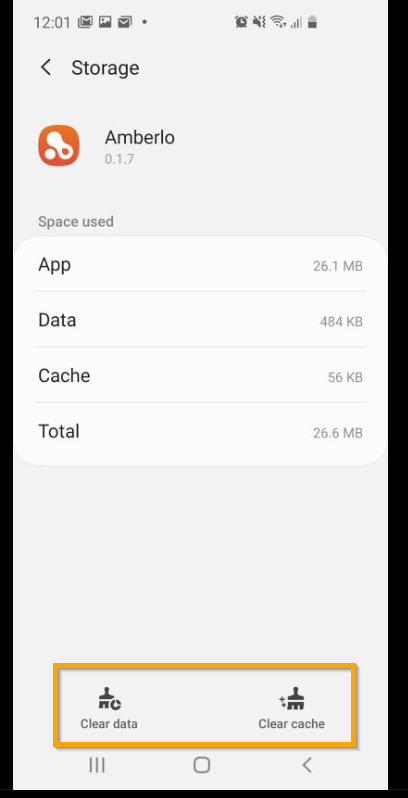
5. Press the button Clear cache:
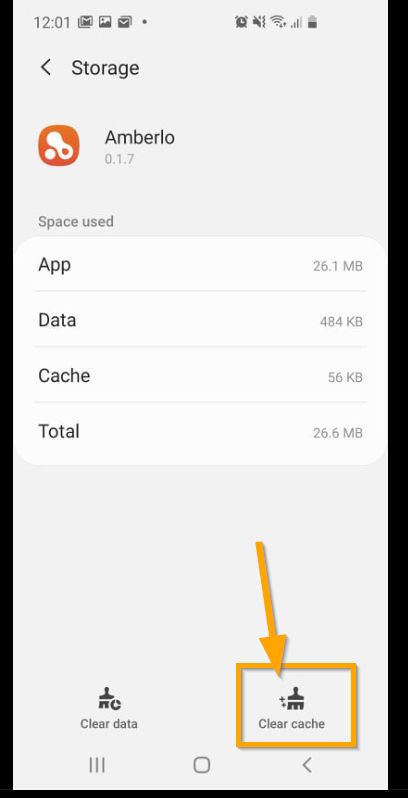
6. Then press the button Clear data:
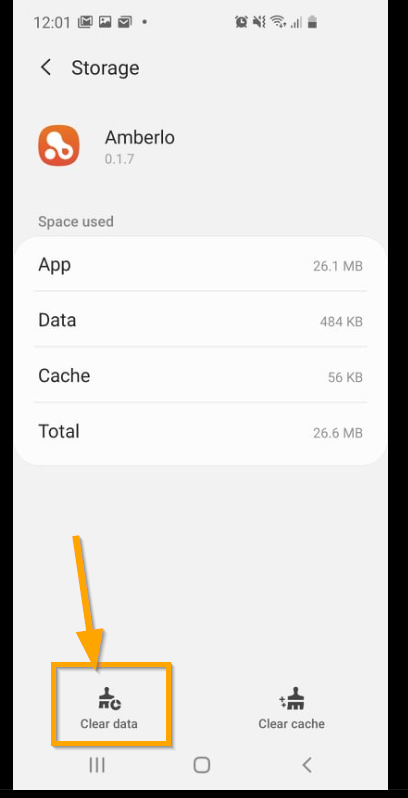
7. Confirm by pressing the button OK:
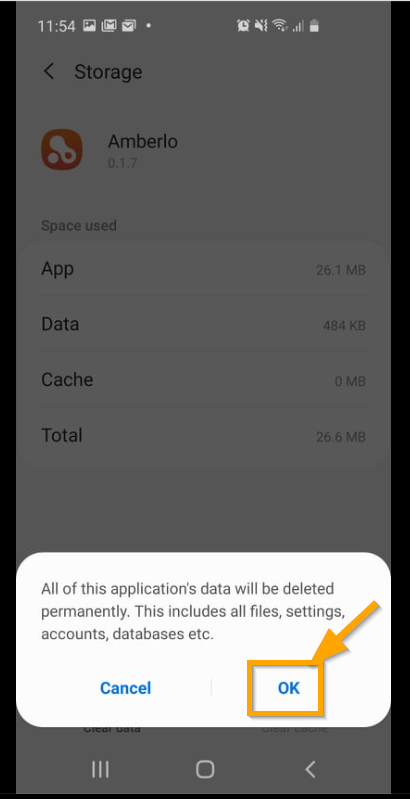
All unnecessary data will be cleared. Now you are ready to open the Amberlo app.
We hope this will help you to start using it smoothly. If you have any questions or feedback, please get in touch with us via support@amberlo.io. We are always happy to hear from you!