How do I filter contacts based on their most recent activity?
Filter your contacts based on recent activity, like timecards or created bills. This new feature enables you to easily see if you or your team have logged any work for particular clients. The two added filters are "Last Activity" and "Last Bill", allowing you to monitor clients you haven't engaged with recently or to review your activity on specific clients.
These new filters can be found in the contacts and matters sections.
In the picture below, the selected filter is the last bill within the contact section. On the filters, you can choose the proposed period, such as last week, last month, etc., or you can select custom and choose your preferred period by calendar dates. In the example, we selected the period from last week. The filter shows us that within the period of last week, we only created invoices for one client, "Adi".
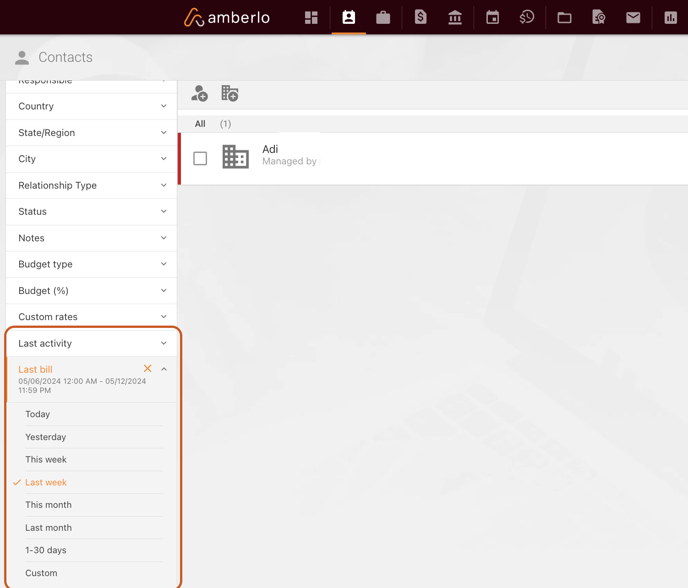
We hope this will help you to start using it smoothly. If you have any questions or feedback, please feel free to contact us via support@amberlo.io. We are always happy to hear from you!