How can I set to display VAT amount for each billed item?
When you're dealing with services that have different VAT rates, you might want to enter and calculate the VAT rate subtotals, and total for each of the different rates for the items on your invoices. Amberlo takes care of multi-VAT invoices by automatically doing the necessary calculations.
So if you want to display the VAT amount and Total amount including VAT for each line of items listed, follow these easy steps:
1. Open the selected Invoice (or other bills) and click the Settings button ![]() :
:
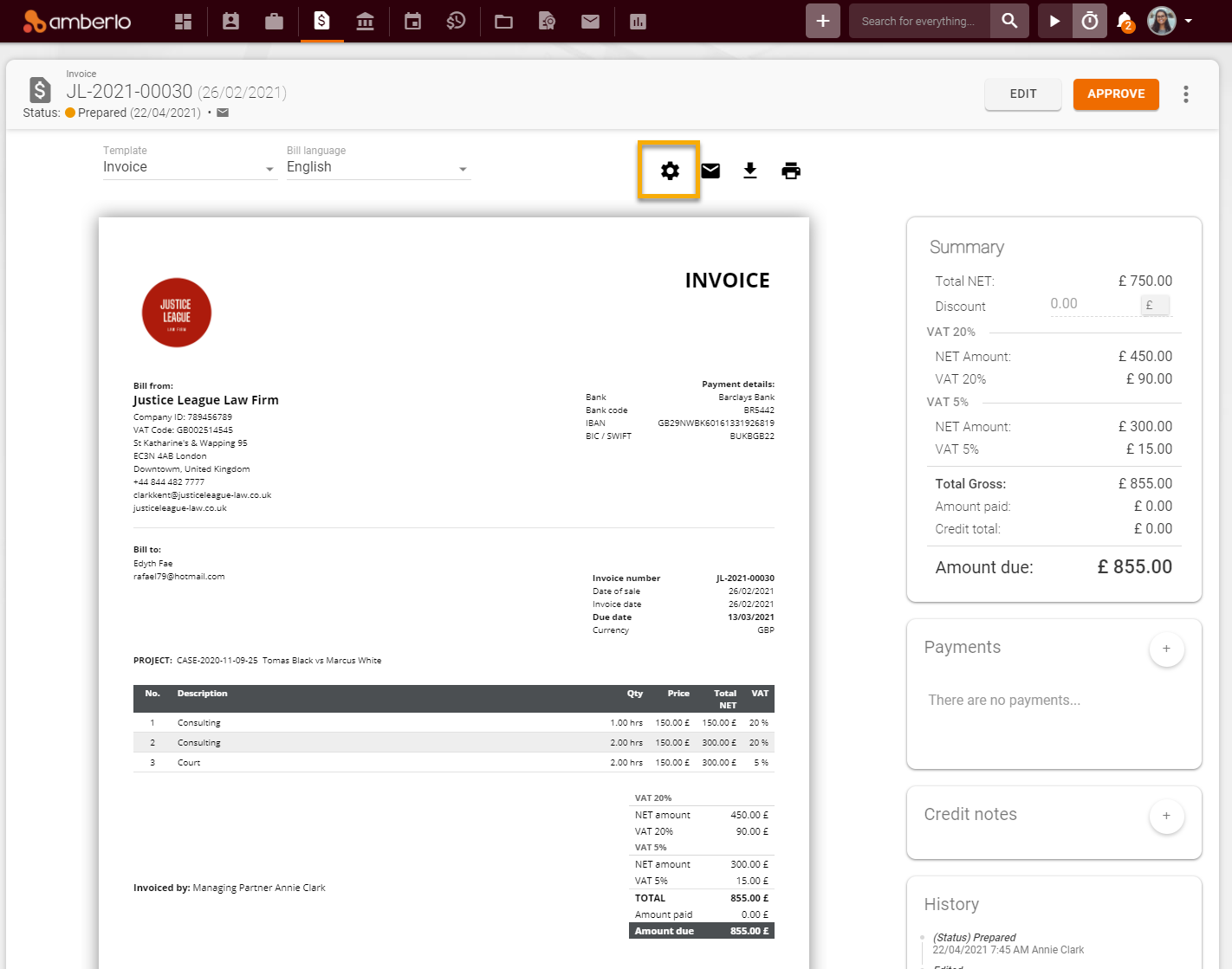
2. Mark the checkbox "Show VAT amount for each billed item" and/or "Show Total amount including VAT for each billed item".
3. Click the button Save:
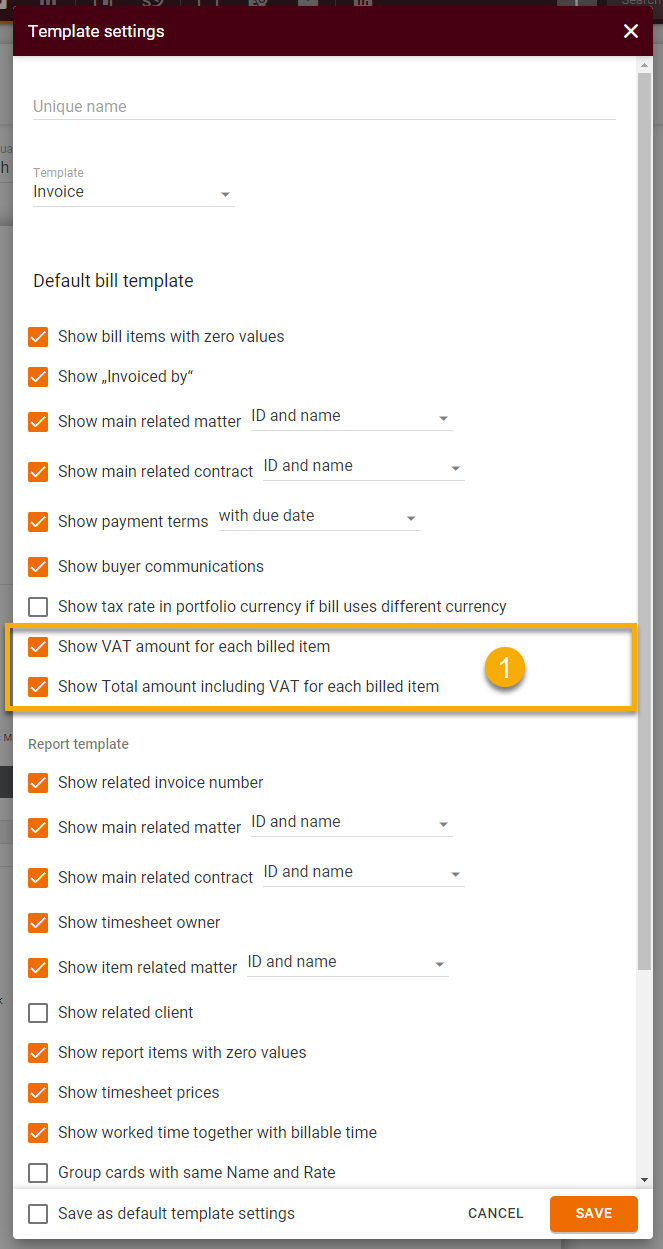
VAT amount and Total amount including VAT will be displayed for each billed item:
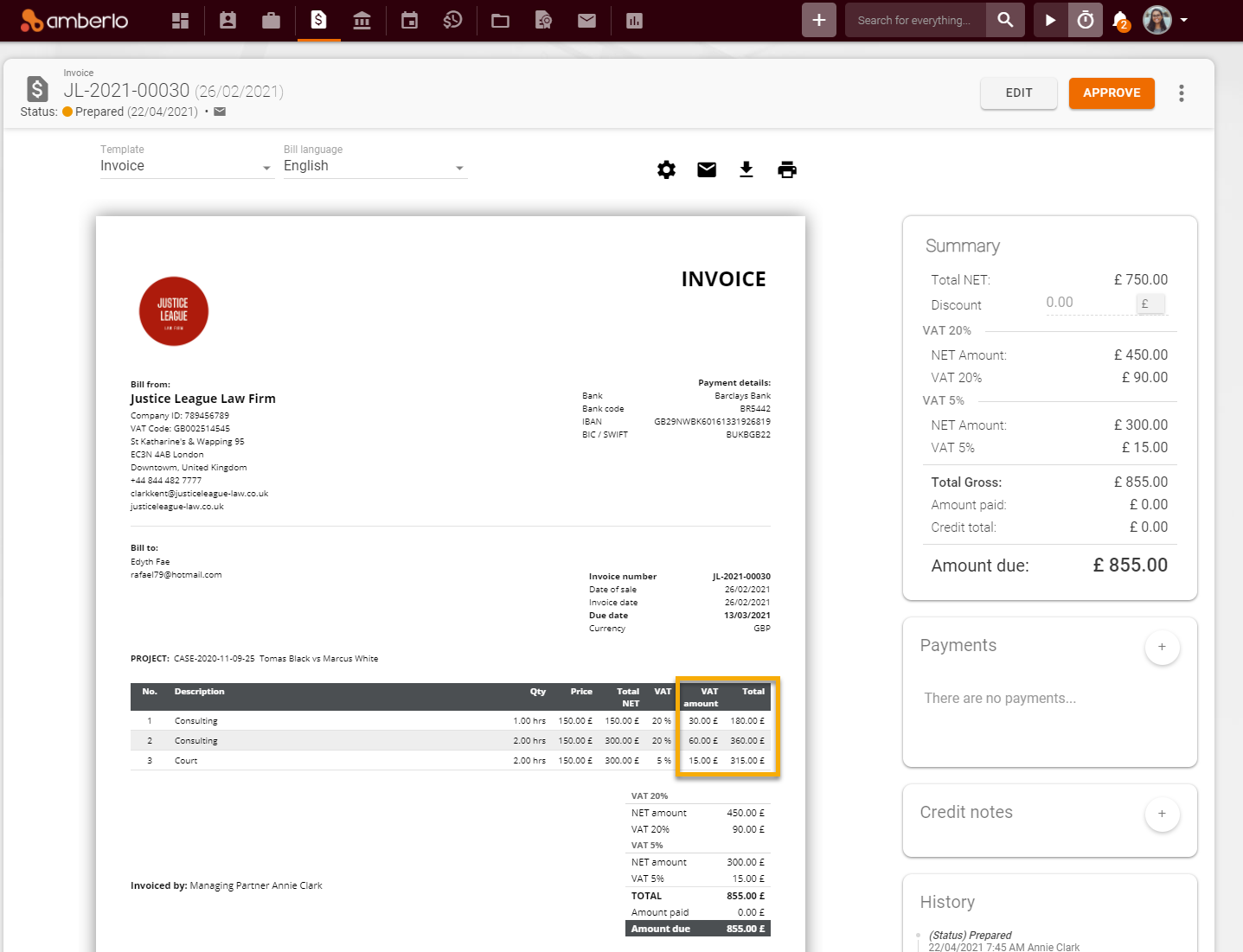
We hope this will help you to start using it smoothly. If you have any questions or feedback, please feel free to contact us via support@amberlo.io. We are always happy to hear from you!