How can I Reset my Password?
Don't worry if you forgot your password. You can reset your password at any time:
1. Go to the Amberlo Login page https://app.amberlo.io/login.
2. Click the link Forgot password? (1):
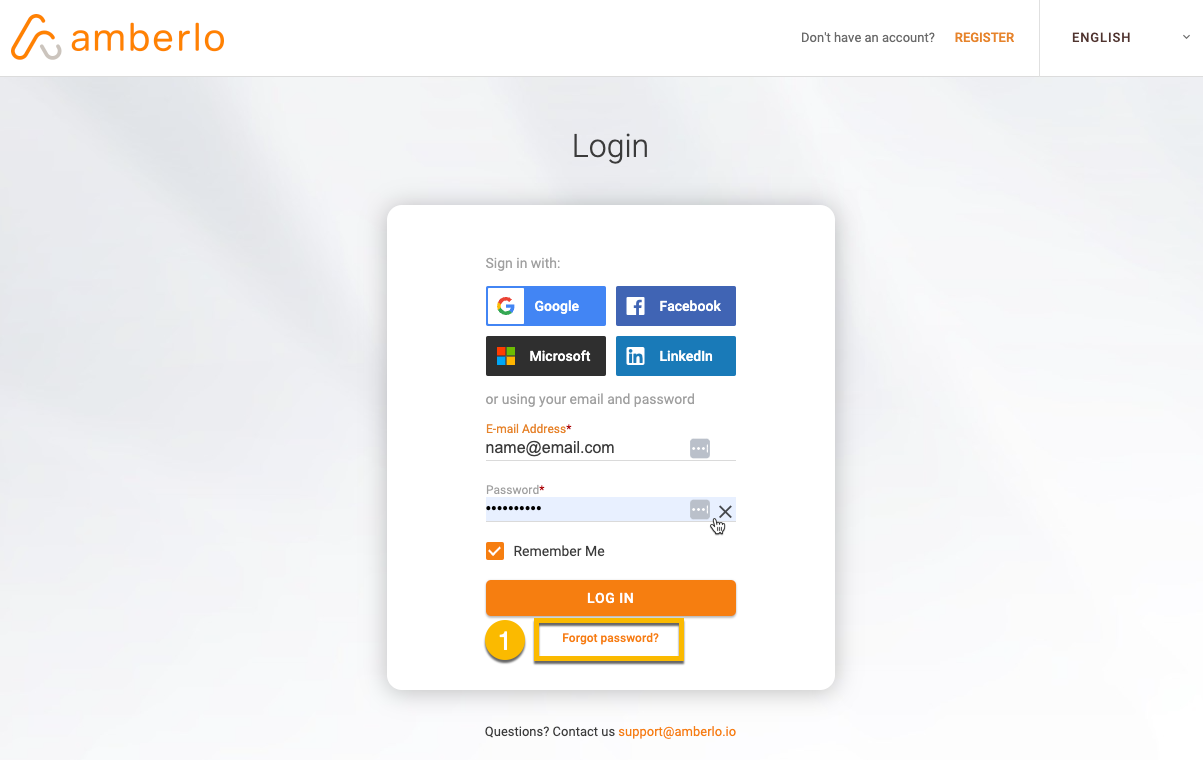
3. Enter your email address (2) and click the button Reset password (3):
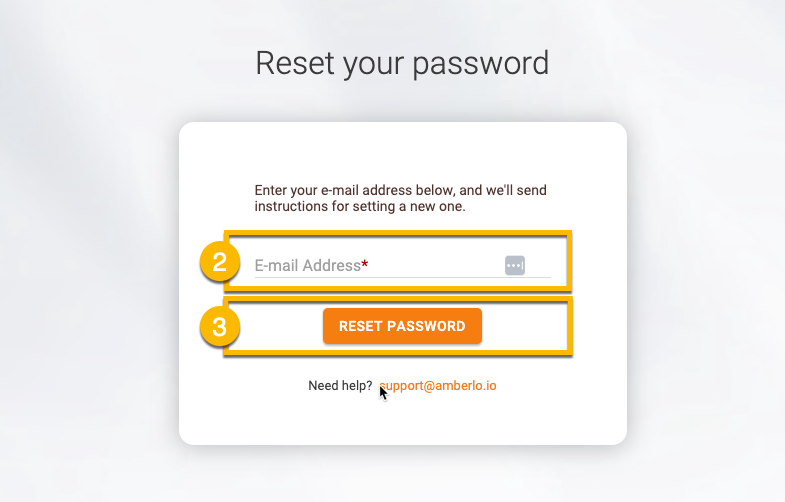
4. You will receive Confirmation code in your email box. Please enter the Confirmation code (4):
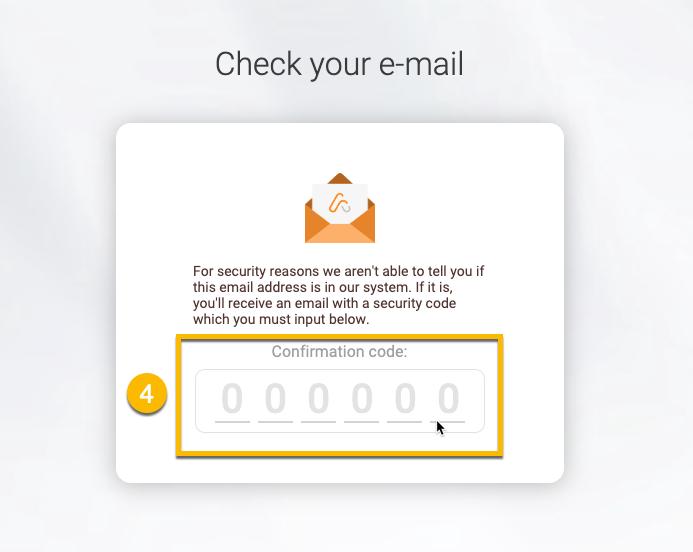
5. Enter and confirm your new password (5) and click the button Reset (6):
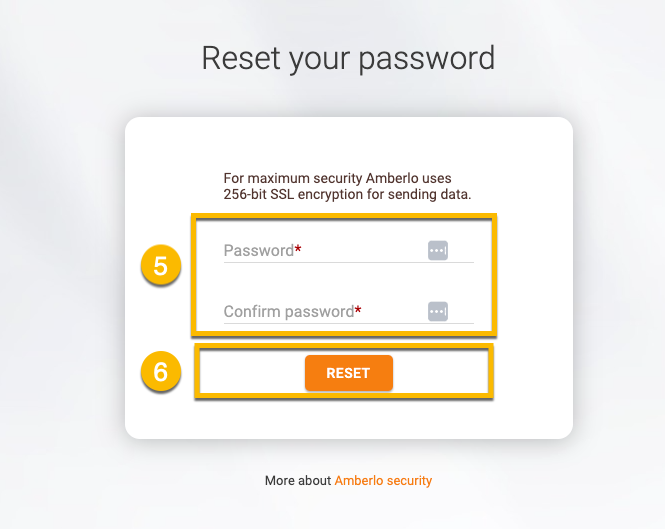
6. System will navigate you to the Login page. Now you can log in to Amberlo with your new password:
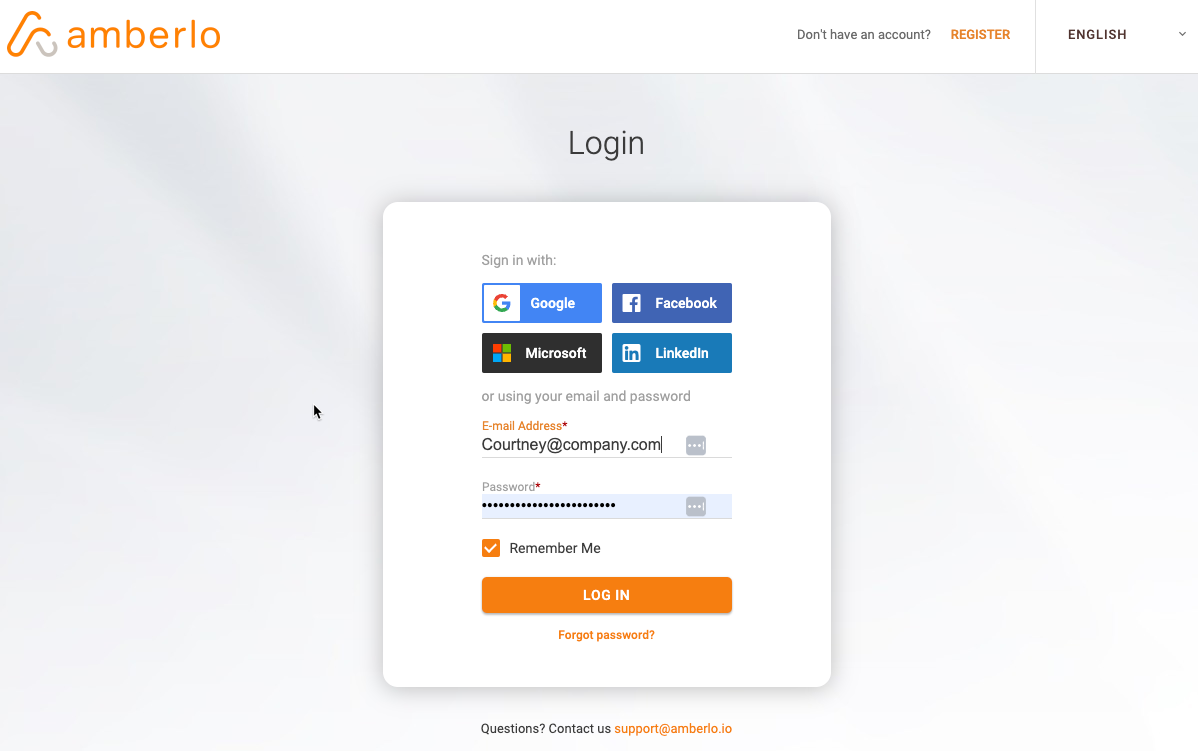
We hope this will help you to start using it smoothly. If you have any questions or feedback, please feel free to contact us via support@amberlo.io. We are always happy to hear from you!