How can I Change Plan?
1. Go to the General Settings and click Subscription Settings in the left-hand menu.
2. Click the button CHANGE PLAN on the Current Plan box:
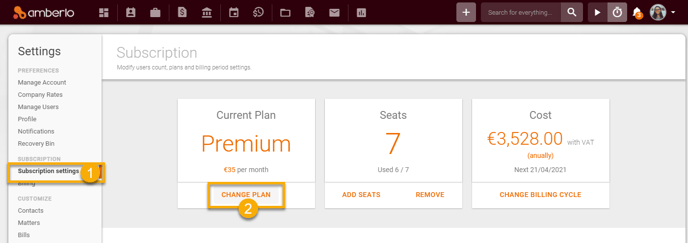
3. Change Plan window will open. Select the plan and click the button CHANGE PLAN:
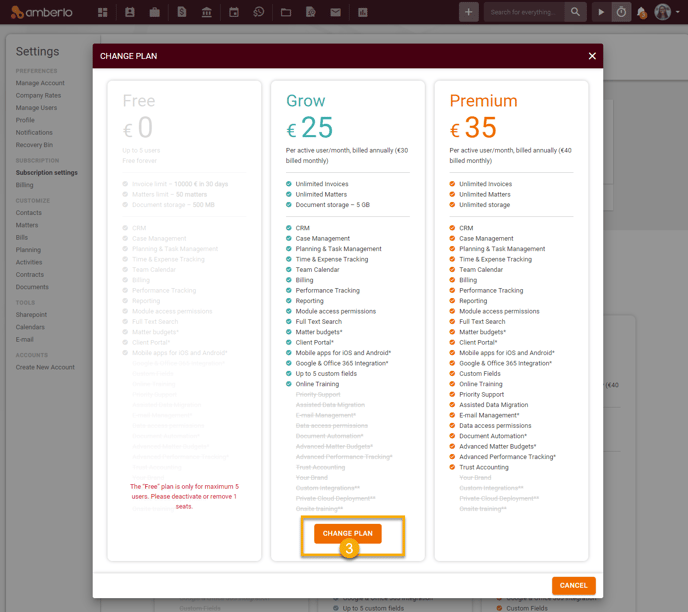
4.Change Plan window will be opened. Please check the Billing Details data, if necessary, edit it by clicking the Edit button (4).
5. Check the Payment Details data, if necessary, edit it by clicking the Edit button (5).
6. Click the button Confirm to confirm your plan change:
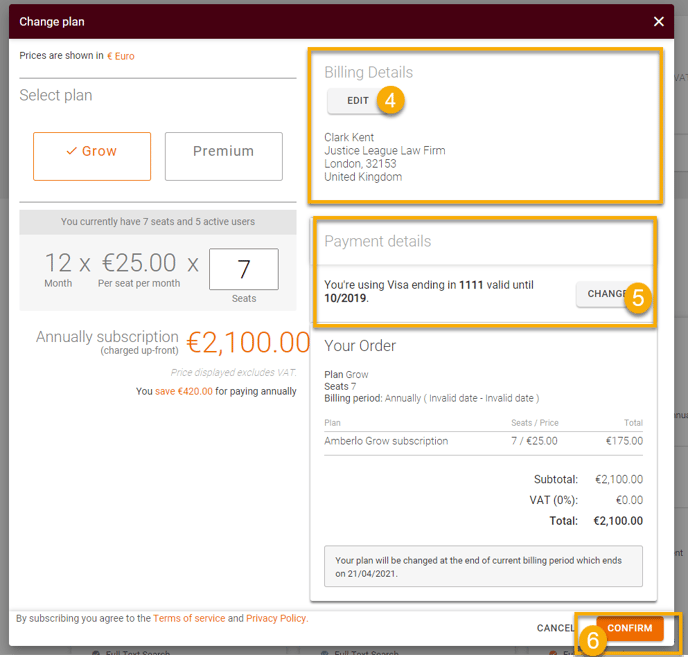
Note: Only Account Administrators can access Subscription Settings.
We hope this will help you to start using it smoothly. If you have any questions or feedback, please feel free to contact us via support@amberlo.io. We are always happy to hear from you!