How to set Contact ID Settings?
Amberlo's latest feature, the "Contact ID," allows assigning a distinct identification number to each client, mirroring the functionality of the existing matter numbering system. Users can tailor the contact ID formula in accordance with their specific needs through the platform's account settings. It's imperative to note that this feature mandates the allocation of a client ID to all clients. To enable this process, users are required to activate the contact ID generation for their pre-existing contact (client) list. This step will help maintain the organised and systematic contact list and might help in the quicker search of the existing contacts.
This addition to the contact card is required for all existing and new contacts. 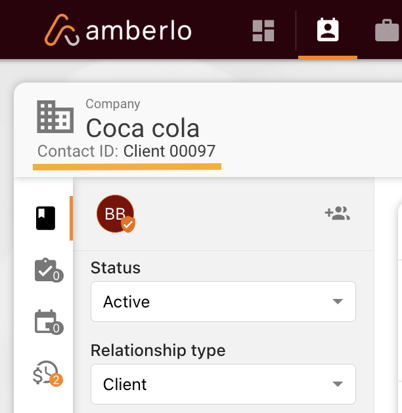
How to access Contacts Numbering Settings?
The activation of the numbering should be turned on manually so that you can create your formula according to your needs or requirements. This can be done through the account settings (1), then go to contacts (2), and select numbering (3). You can set up the formula (4) in this window (picture below), which will be added to your existing contact list and the new ones you will add in future. The formula (4) for the contacts can be made from the example list provided in the picture. After the formula is set, you can see how it will look (5). To finalise the contact ID feature, press “Generate contact IDs for existing contacts” (6). This will add the numbering to all existing contacts according to their creation dates and sequence. 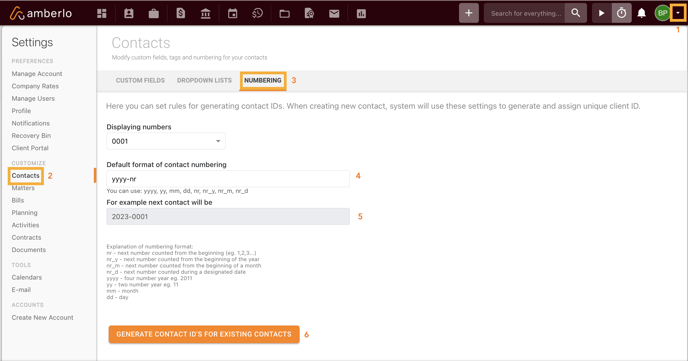
The Contact ID cannot be regenerated, so make sure the formula is correct before pressing the Generate button.
If the Generate button is grey, it means the ID is already generated for your contacts.
We hope this will help you to start using it smoothly. If you have any questions or feedback, please feel free to contact us via support@amberlo.io. We are always happy to hear from you!