Can I Create a Copy of the Document Registry?
Do you often have to create duplicate document registries items? Amberlo will make this work easier. From now on, you can create a copy of the Document Registry with one click of a button:
- Go to the Documents module, Registries list.
- Click the three-dots button next to the selected Registry and click the button Create similar:
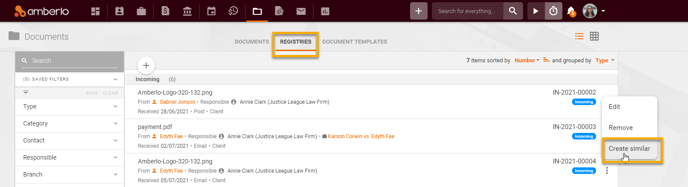
Amberlo will create a similar Registry. You can do changes or simply click the button SAVE:
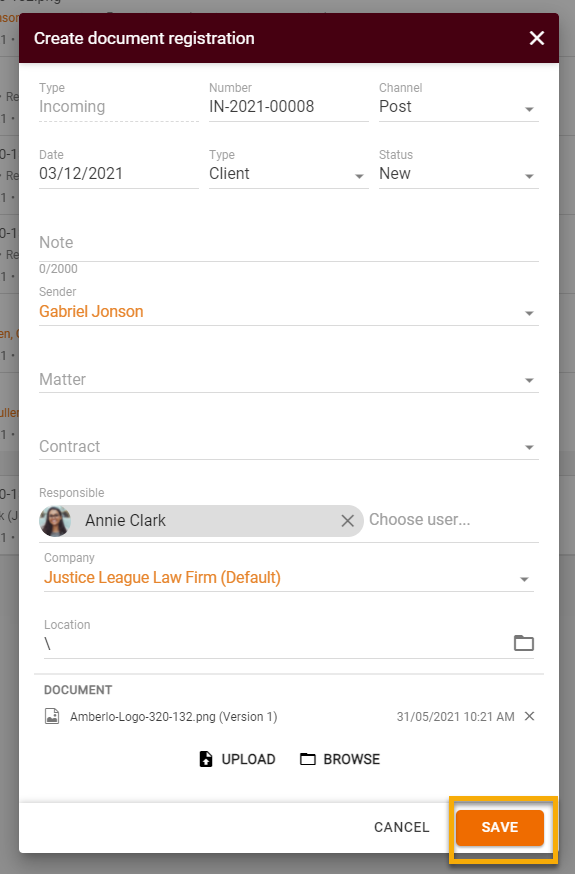
For more information on how to use the Correspondence module, click here.
We hope this will help to start using it smoothly. If you have any questions or feedback, please feel free to contact us via support@amberlo.io. We are always happy to hear from you!