Product Updates - 2024-09-16
- Expanse Attachments can now be stored in the expense folder that is created within the client or matter card. To enable this feature, navigate to Account Settings (1), select Activities (2), and check the box next to "Save expense attachments in expense sub-folder" (3).
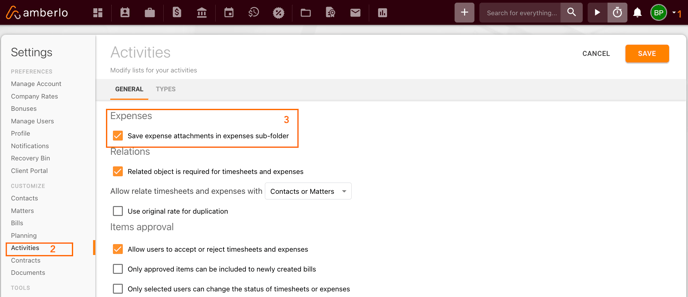
After this is enabled, whenever you add an attachment to the expense. 
It will move the attachment to the document folder in your client or matter card. 
- A new filter, "Seller," has been added to the account receivables report. It helps to filter by the selected branch from which the invoice was issued.

- Event location can now be opened in Google Maps. To open the exact address placed in maps, just press on the ![]() icon.
icon. 
We hope this will help you to start using it smoothly. If you have any questions or feedback, please get in touch with us via support@amberlo.io. We are always happy to hear from you!