Product Updates - 2024-06-25
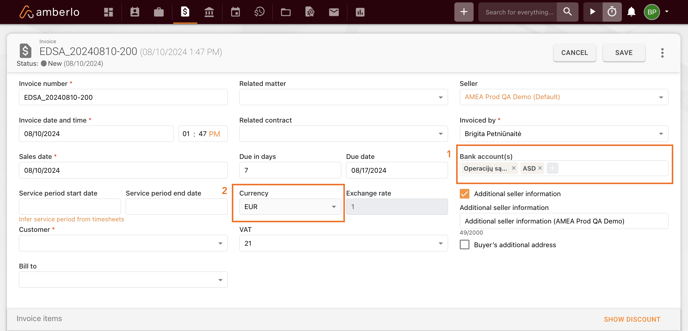
- Bulk editing is possible for the tasks. When changes happen in the company, it will be much easier to quickly change some tasks without editing them individually. This can be done from clients, matters cards or the planning section. Please mark/select all the tasks that must be changed (1). For example, you want to assign all the tasks to a different employee or change several due dates. Then, you should be able to see and click on the pencil icon (2). It will open an additional window to select what needs to be changed. After choosing the required changes, press UPDATE, and the task will change.

- The exact date and time in the history list. We updated the history window to mark the exact timeline when something within the account was done. This should allow better information when checking the past events and who performed them.
We hope this will help you to start using it smoothly. If you have any questions or feedback, please feel free to contact us via support@amberlo.io. We are always happy to hear from you!