Product Updates - 2024-06-03
- Enable the fixed fee timecard for specific types of services. Now, when creating the types of services, you can mark that a specific service has a fixed price by default. This can be done in the Activities section in your account settings. Select to create a new type of service or edit an existing one, and you will be able to select the fixed price and insert the desired amount. Once set, this fixed fee will automatically prefill the timecard whenever the specific service type is selected.
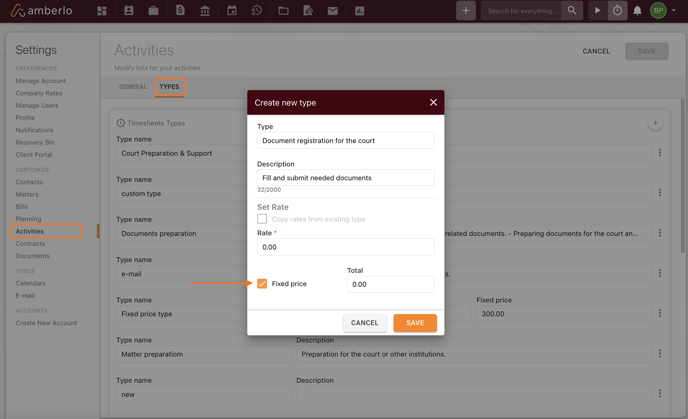
- The budget feature has new time periods added. From now on, the budget can be assigned on a quarterly and yearly basis, and you can select the specific start and end dates for these periods. 
After the period is selected, you can customise the specific dates if needed. If dates are not adjusted, the periods are counted from the first day of the month.
- Activity report limits were increased. When the yearly or monthly reports were generated from the timecards, we had a 500-activity limit that could be added to one report, which was not enough for the bigger reports, especially the early ones. The limit has now been increased to 1000 activities.
- Taxes can have three decimals. We increase the decimal numbers to three to comply with different country requirements. 
- New filtering for the Contacts and Matters section. You can now filter if your contacts or matters have custom Rates assigned (3) or if you have budged enabled (2). Additionally, you can filter according to the amount of the budget (1). This should help for easier searches and analyses. 
We hope this will help you to start using it smoothly. If you have any questions or feedback, please feel free to contact us via support@amberlo.io. We are always happy to hear from you!