Product Updates - 2023-10-06
- You can create emails from the document section now. This can be done from the company or matter card document section (1). Just select the files you want to attach (2) to the email and press the envelope icon (3), you will have a new email tab pop up in front with the files already attached (5). Because you create an email from the company card here, the email is taken from the company card already (4, (so check if it's the correct one before sending)).
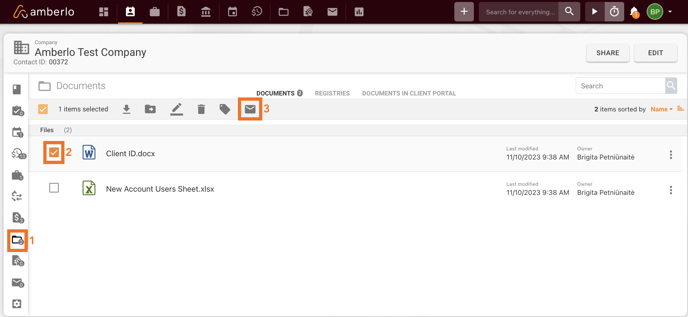
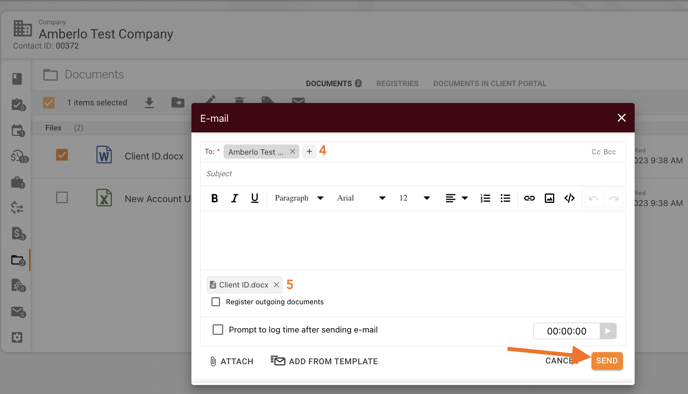
The same can be done from the Document section in the Menu bar. Or straight from the open document itself. 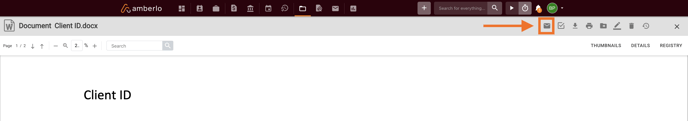
- Contact status inactive denies the possibility of creating timesheets, expenses or bills. In previous updates, we enabled the same feature for the matter card. Now when the contact card status is changed to inactive, only the task and notes can be added to this contact. This will save confusion with assigning timecards to the clients who no longer have direct contact or agreements with you. 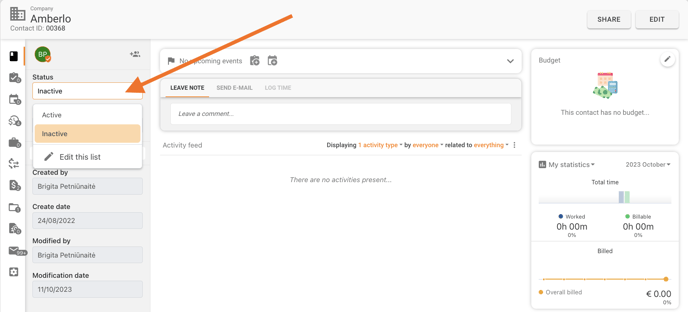
When someone tries to add something to this contact, they will receive a note that says - "This action is not possible for a client that is inactive".
We hope this will help you to start using it smoothly. If you have any questions or feedback, please feel free to contact us via support@amberlo.io. We are always happy to hear from you!