How to Sort Untracked Emails?
Easily sort all untracked emails in Amberlo by additional options like the date of the email, name, or the number of emails per sender.
1. Go to the Emails module.
2. Go to the tab UNTRACKED EMAILS.
3. Click the expand list button  :
:
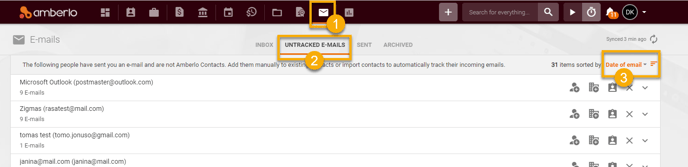
Select the sorting option and all untracked emails will be sorted:
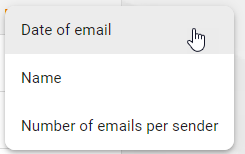
We hope this will help you to start using it smoothly. If you have any questions or feedback, please feel free to contact us via support@amberlo.io. We are always happy to hear from you!