How to Log Time in Bills?
You can easily log time when you are creating Bills:
1. Go to the Bills module.
2. Click + button and select Invoice or other Bill:
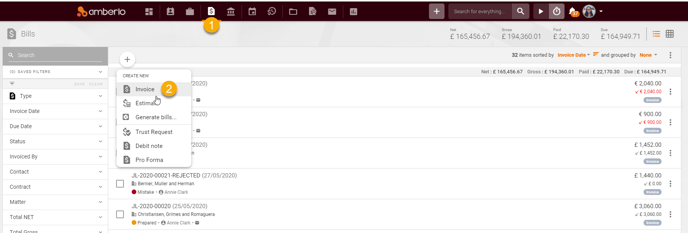
3. Click the Timesheets button.
4. Click the button Create new:
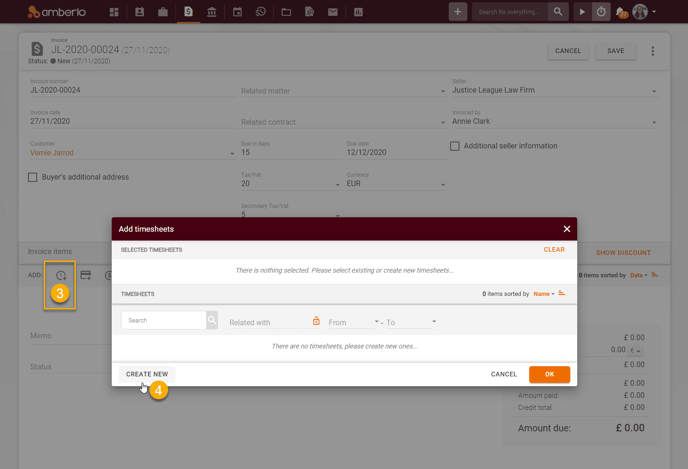
5. Fill in the details of the new Timesheet and Save:
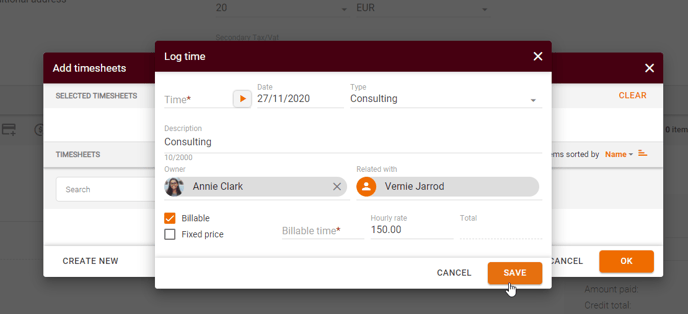
We hope this will help you to start using it smoothly. If you have any questions or feedback, please feel free to contact us via support@amberlo.io. We are always happy to hear from you!