How to Edit Contact?
Amberlo allows you to edit Contact information at any time. Simply follow these easy steps:
1. Go to the Contacts list and open the Contact you need to edit:
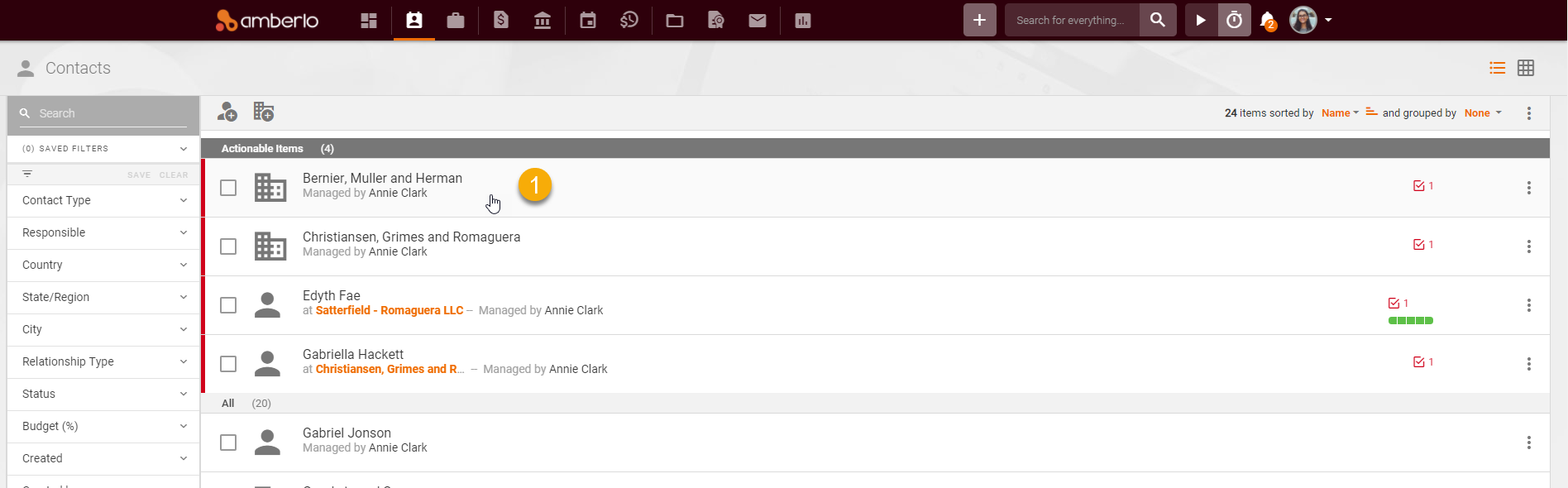
2. Click the Edit button:
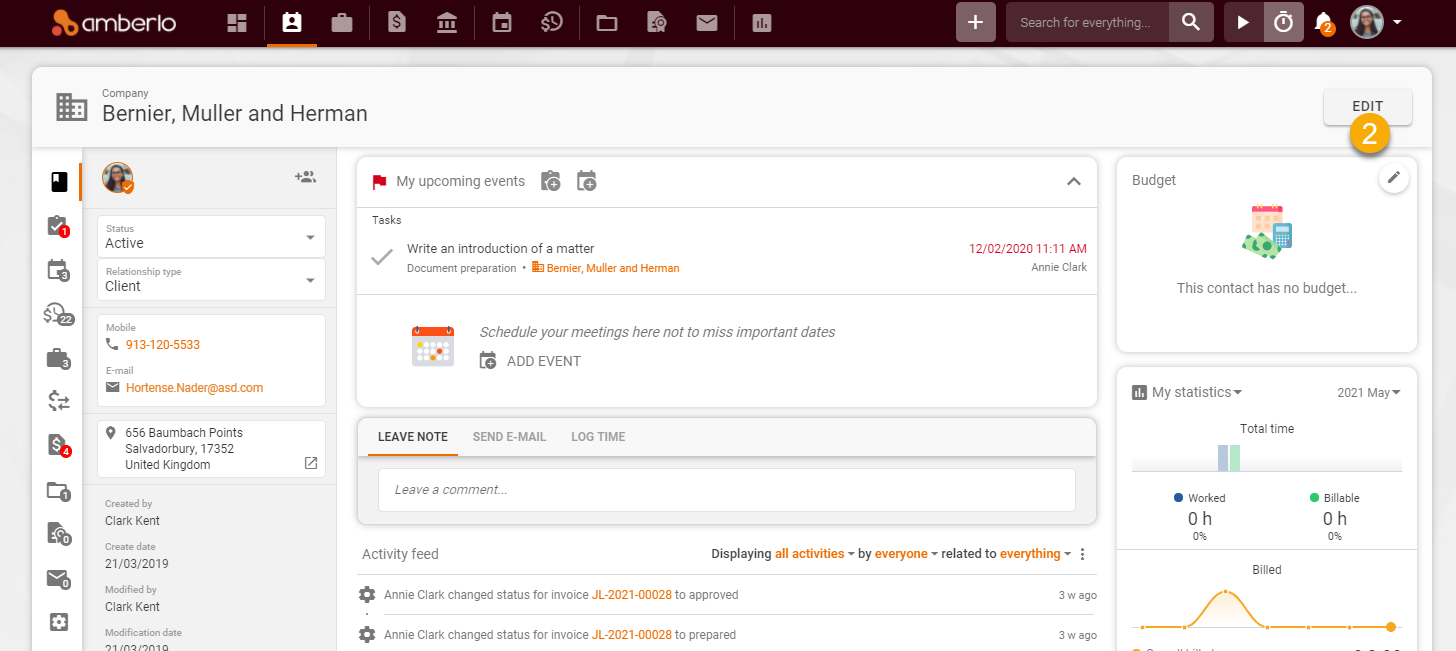
3. Edit Company or Edit Person window will open. Do selected changes and click the button Save:
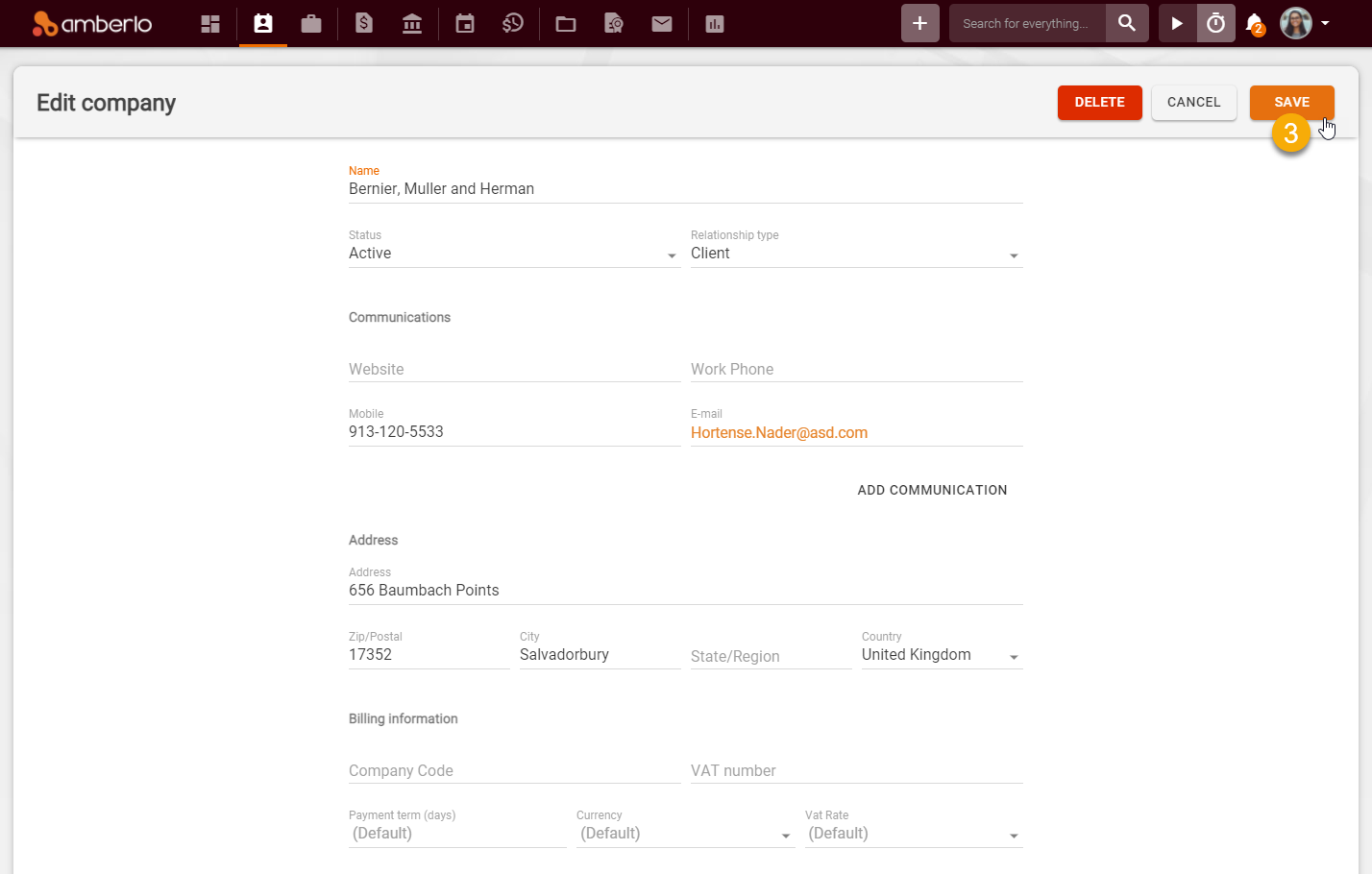
We hope this will help you to start using it smoothly. If you have any questions or feedback, please feel free to contact us via support@amberlo.io. We are always happy to hear from you!