How to Duplicate Timesheets and Expenses
You can easily manage your activity reports in Amberlo by filtering timesheets, tasks, and expenses. If you notice that you missed creating any time card, you can copy the already existing one and change the information inside. To duplicate, please go here:
- Go to the Activities (or Contact/Matter Activities).
- Filter Activities you need.
- Press three dots on the right corner of the timesheet.
- Select duplicate.
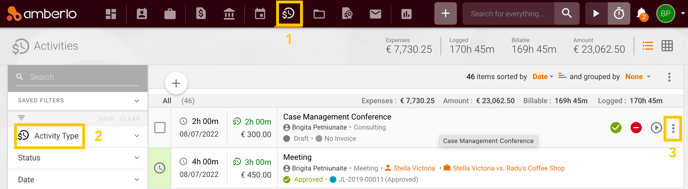
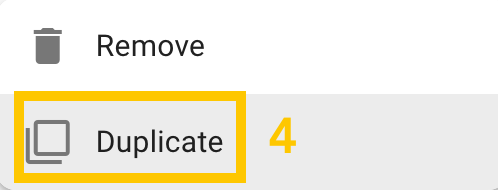
A new copy will appear in the list. 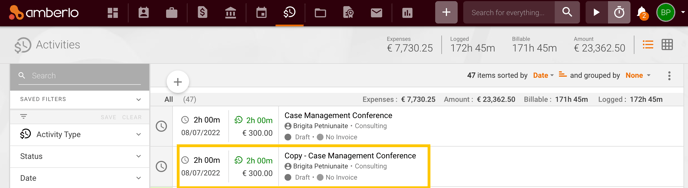
Select the copy and edit the information inside before saving it.
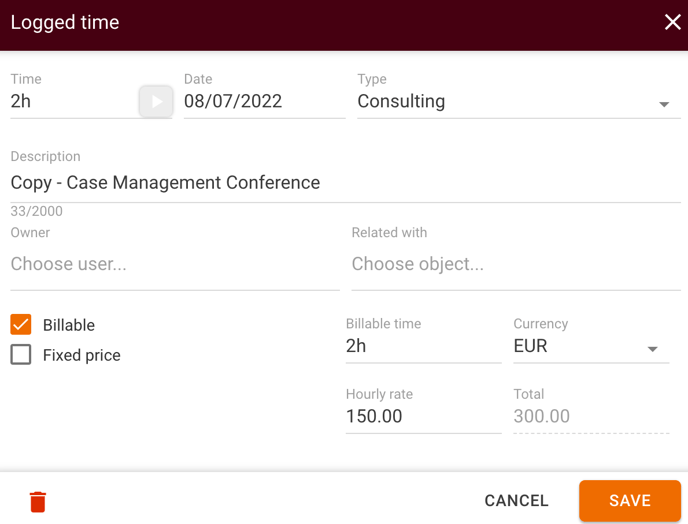
We hope this will help you to start using it smoothly. If you have any questions or feedback, please feel free to contact us via support@amberlo.io. We are always happy to hear from you!