How to Create a Report for Timesheets and Expenses without creating a Bill?
Amberlo has a great feature - the possibility to create the Activities Report without creating a Bill. Creating the Activities Report is really easy:
- Go to the Activities (or Contact/Matter Activities).
- Filter Activities you need.
- Select Activities.
- Click the button Report:
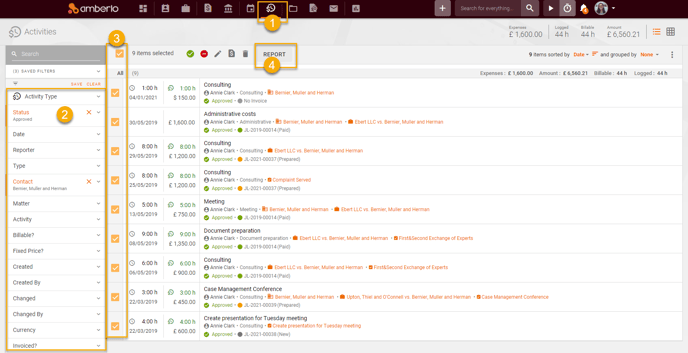
Amberlo will generate the Report. You can change settings of the Report, download or print it, using the buttons settings/download/print:
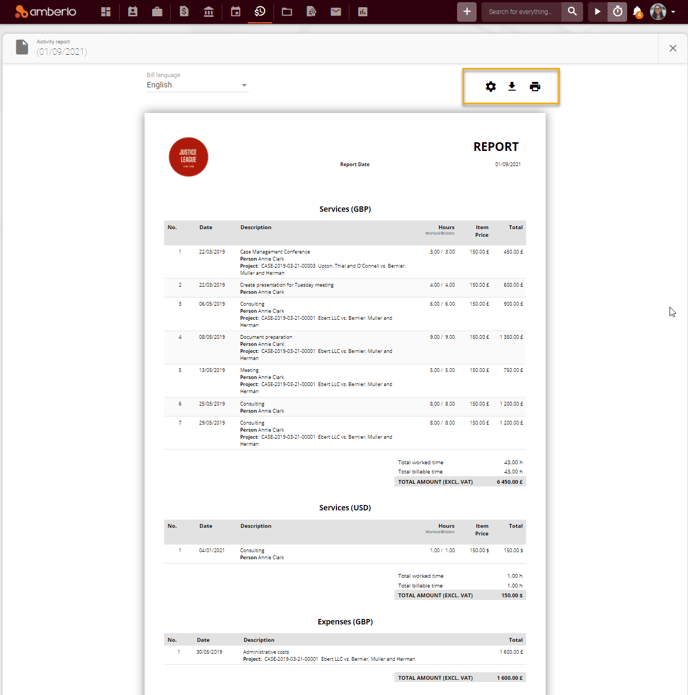
We hope this will help you to start using it smoothly. If you have any questions or feedback, please feel free to contact us via support@amberlo.io. We are always happy to hear from you!