How to display the Time in basic time format in Bills and Activities Reports?
The Time in Amberlo Bills Reports and Activities Reports are displayed in decimal format. For the convenience of you and your customers, you can choose to display the time also in basic time format:
- Go to the Bill or Activities Report and click the Settings button
 :
:
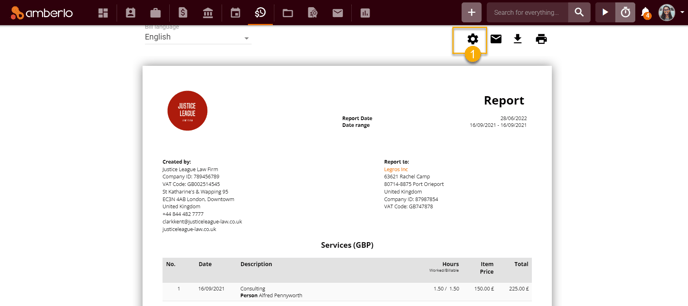
3. Press the button Save:
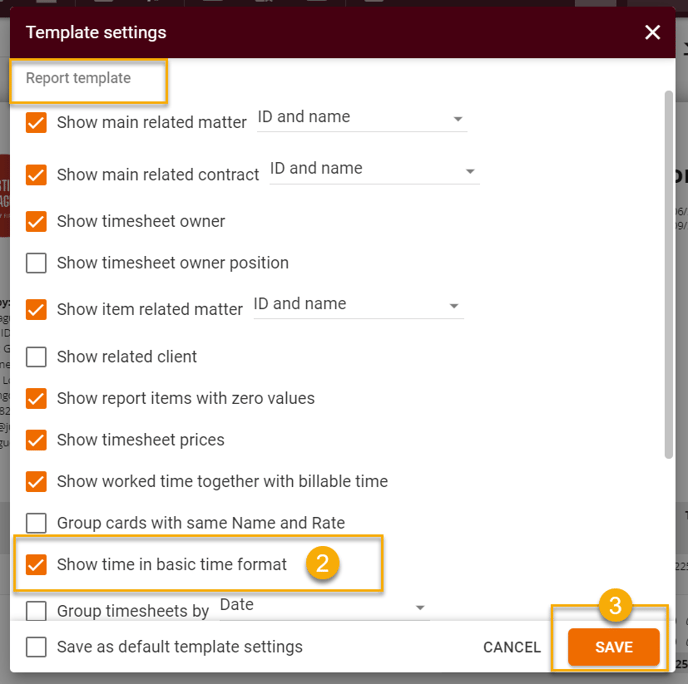
Amberlo will display the time in decimal and basic formats:
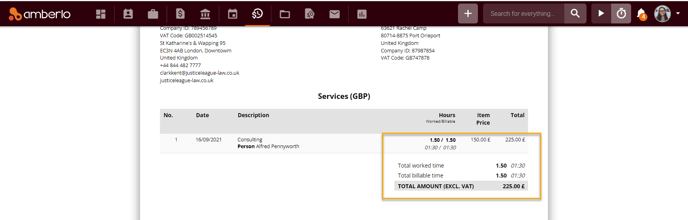
We hope this will help you to start using it smoothly. If you have any questions or feedback, please feel free to contact us via support@amberlo.io. We are always happy to hear from you!