How to display all amounts not only in the Invoice currency but also in the Account currency?
Did you issue an Invoice in a currency other than the account currency? You can select to show both currencies (invoice currency and account currency) for all sums. Follow these easy steps:
- Go to the Bills module and open a Bill.
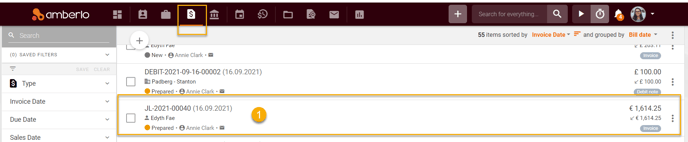
- Press the button [settings]
 to access the bill settings:
to access the bill settings:
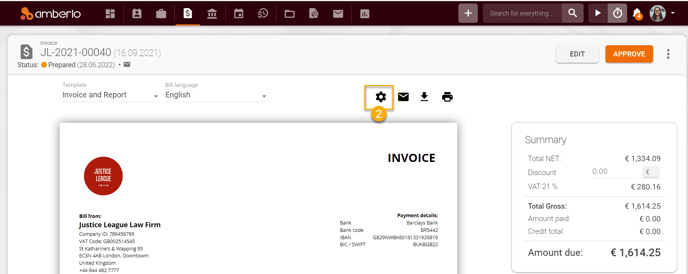
- Mark the checkbox "Show all amounts in portfolio currency".
- Click the button [Save]:
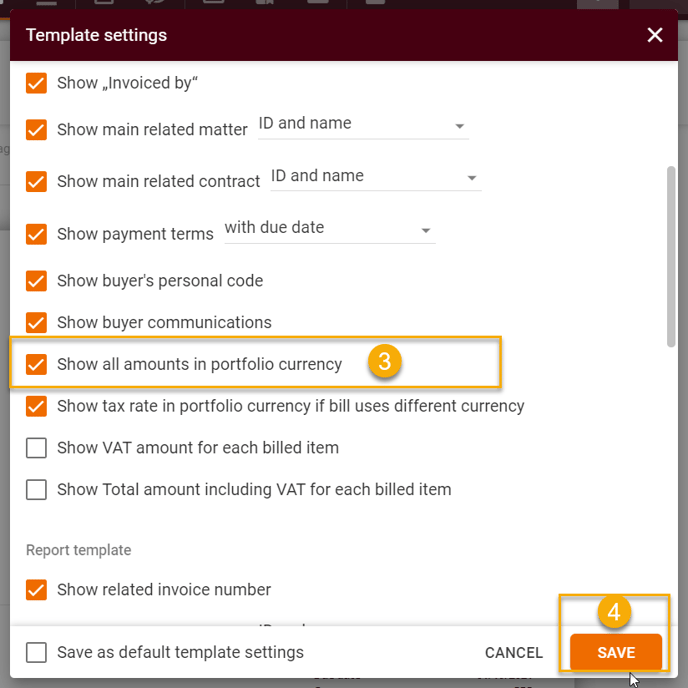
Amberlo will display all sums in account and bill currencies:
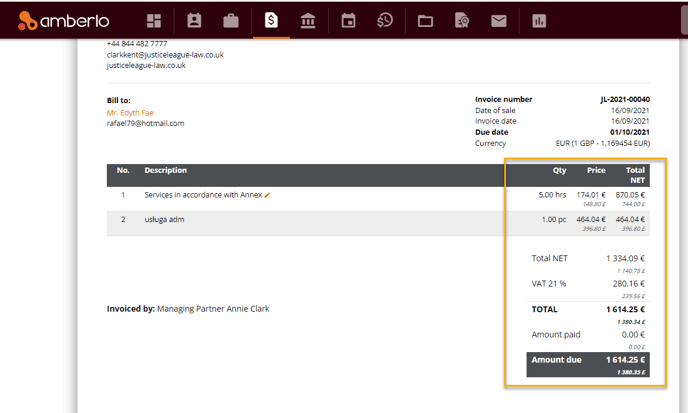
We hope this will help you to start using it smoothly. If you have any questions or feedback, please feel free to contact us via support@amberlo.io. We are always happy to hear from you!