Can I See Time Entry Information Under Tasks in Amberlo Calendar?
As you already know, to get a full overview of your daily activities and progress right there in the Calendar, you can add tasks and events to your calendar. When looking at the Calendar task detailed view, you can see time entries as well. It shows exactly how much you've already spent on your done activities. To give you a complete overview of the task, the logged time on your calendar events are summarized in the last row of the sheet (under the Attendees row). You can recognize it by the Clock icon .
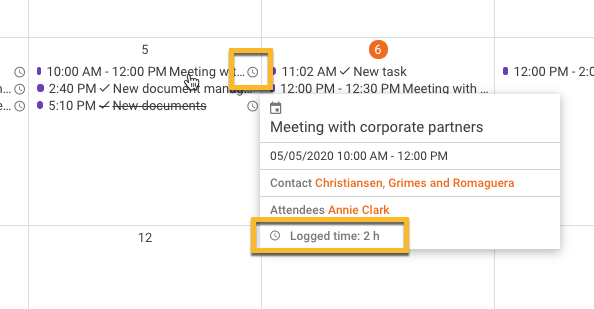
With this view, your team is able to quickly look at their weekly time-use in a straightforward grid view. When you switch to Calendar's list view, your daily agenda is laid out nicely in the Today view with the same information as listed above:
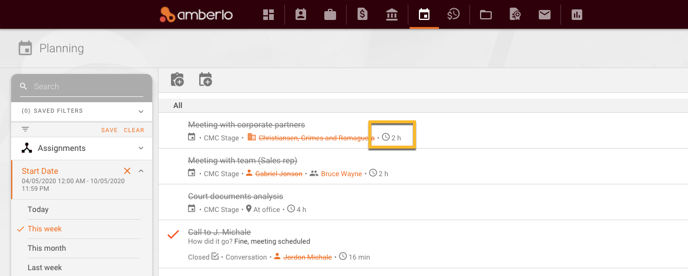
We hope this will help you to start using it smoothly. If you have any questions or feedback, please feel free to contact us via support@amberlo.io. We are always happy to hear from you!