Can I Report a Problem directly from the app?
If you encounter an error message while working in Amberlo, you can easily send an error report to the Amberlo support team directly from the app:
- Click the button REPORT PROBLEM:
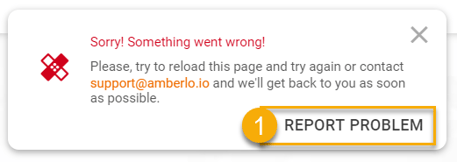
- Enter the Error Description.
- Mark the checkbox Attach screenshot (this option is not required but the screenshot usually is very useful to solve the problem).
- Click the button SEND:
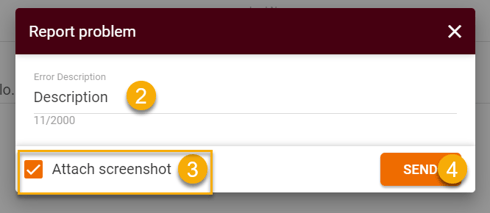
An informative message will confirm an error message sent successfully:
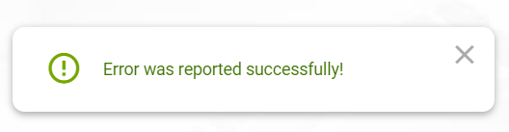
We hope this will help to start using it smoothly. If you have any questions or feedback, please feel free to contact us via support@amberlo.io. We are always happy to hear from you!