Can I grant or deny access to download documents to specific users?
In Amberlo you can easily grant or deny access to download documents to specific users:
- Go to the Manage users settings and open user.
- Mark/Unmark the checkbox "Can download/print documents".
- Click the button Save to save your changes:
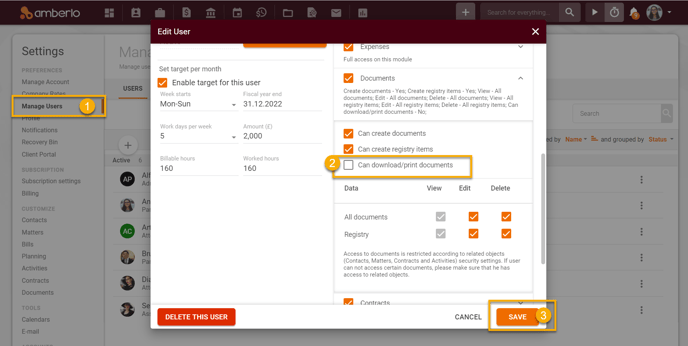
Once the checkbox is unmarked, the user will not be able to download or print any documents from Amberlo.
Note: Only Administrators can access Manage Users settings and change permissions.
We hope this will help you to start using it smoothly. If you have any questions or feedback, please feel free to contact us via support@amberlo.io. We are always happy to hear from you!