Can I Change The Event Visibility Settings in Amberlo Calendar?
If you share your calendar, your events have the same visibility settings as your calendar. If you want, you can change what others can see about certain events.
1. Create new or open the Event you want to update.
2. Click Show as and choose the visibility option for the event: Busy or Free:
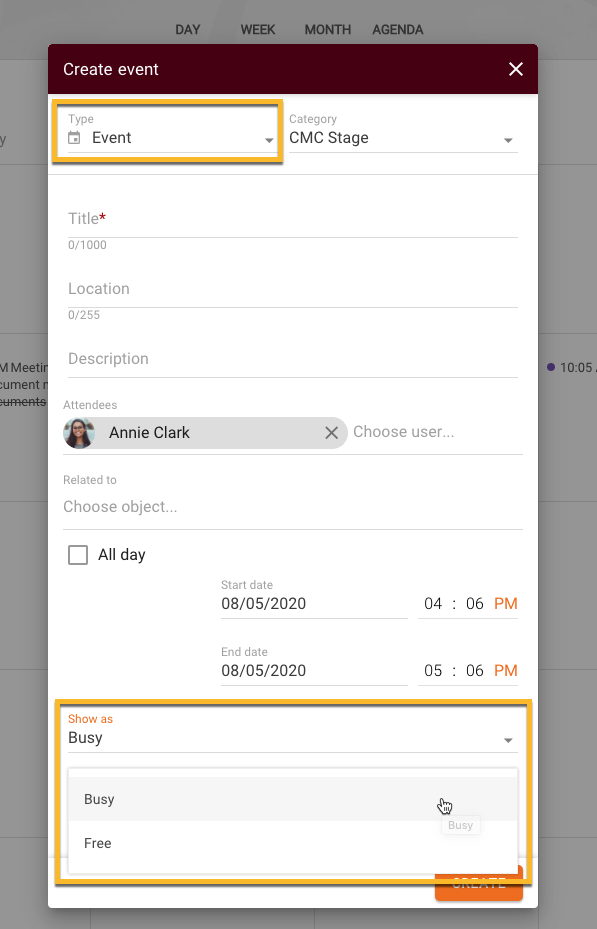
3. Click the Create button.
We hope this will help you to start using it smoothly. If you have any questions or feedback, please feel free to contact us via support@amberlo.io. We are always happy to hear from you!