Can I Attach Files to Task/Event?
You can attach related documents so that the Task / Event includes all the necessary information:
1. Open Task/Event creating form. Here you can select: upload the document from your PC, or browse document from Amberlo storage:
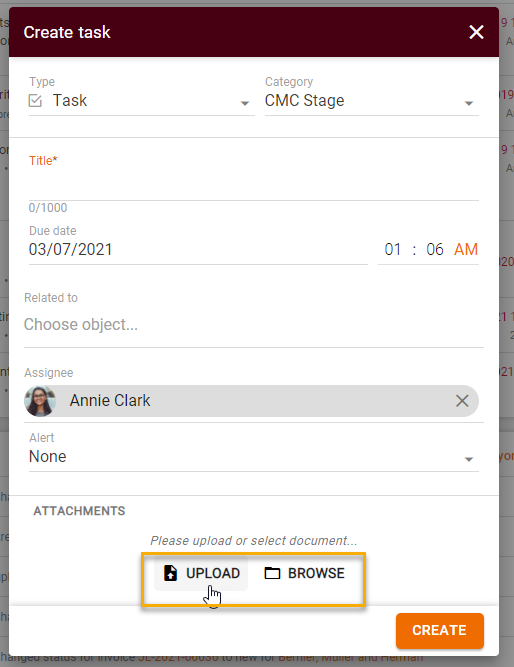
The added document will appear on the Task/Event Attachments list:
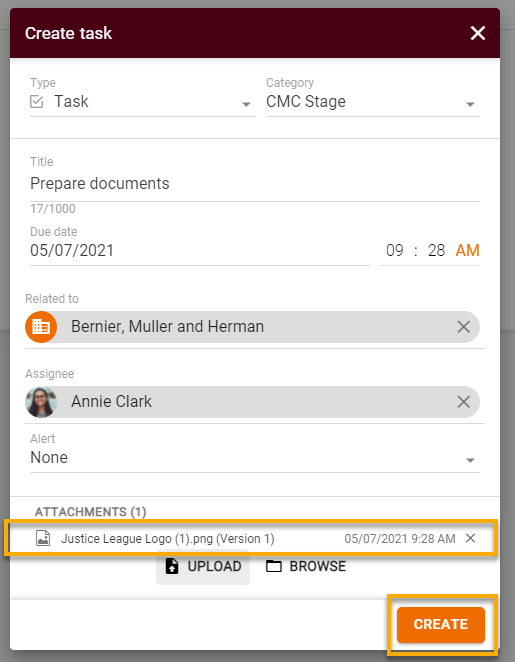
If you need to attach the document by editing Task/Event, simply click the button + next to Attachments and then select Upload or Browse:
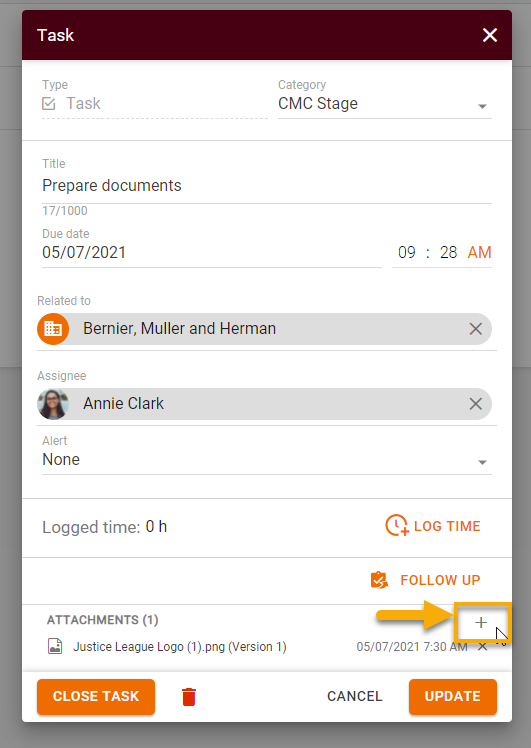
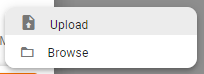
After you click the button Create (or Update), added documents will appear on the Documents list:
1. Contact Documents list:
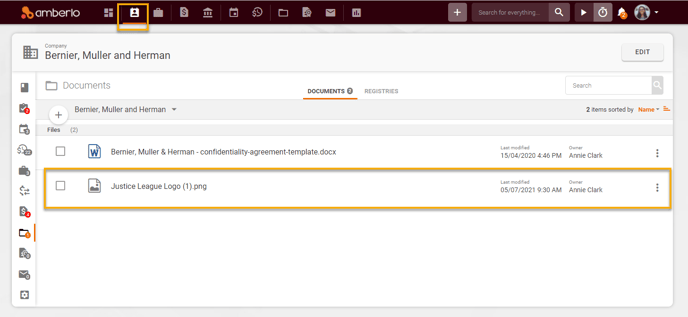
2. General Documents list:
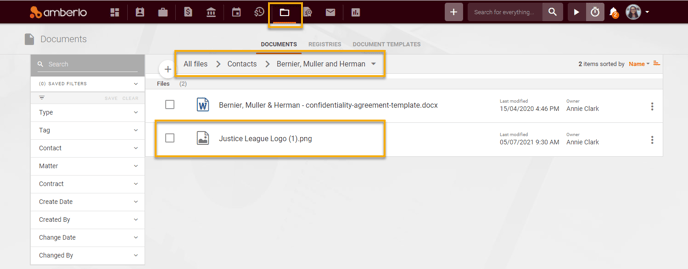
We hope this will help you to start using it smoothly. If you have any questions or feedback, please feel free to contact us via support@amberlo.io. We are always happy to hear from you!